Allows you to indicate the last day of the week that you want to show on the scheduling calendars (home & patient).
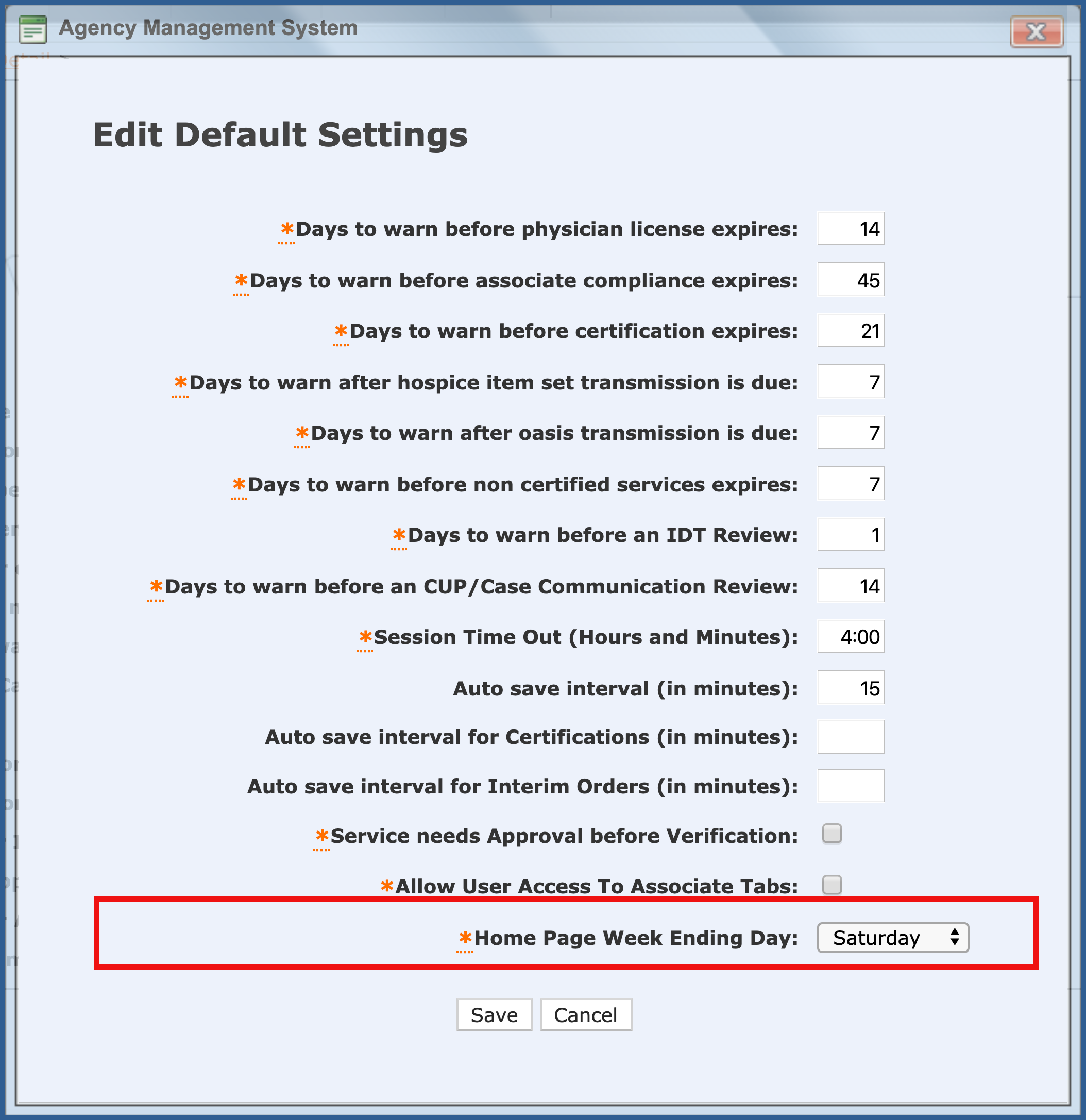
Most of these items generate a work basket notification and the time period that you receive the work basket item is determined by the settings you enter here.