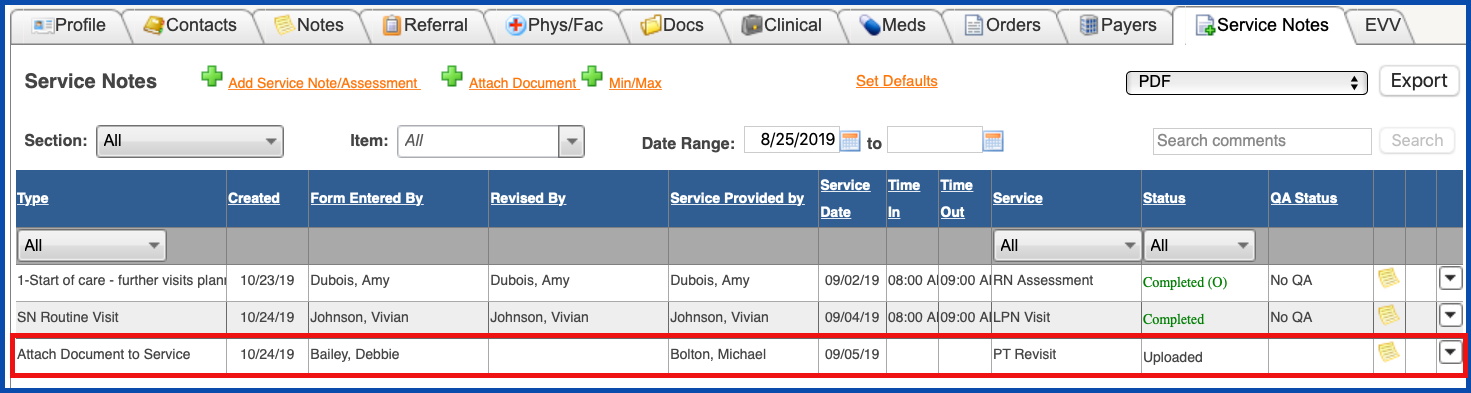ATTACH DOCUMENT
You have the ability to attach a document to the service note for those service note that you will not be doing in our system and may be doing on paper. To attach a document, click on the "Attach Document" link.
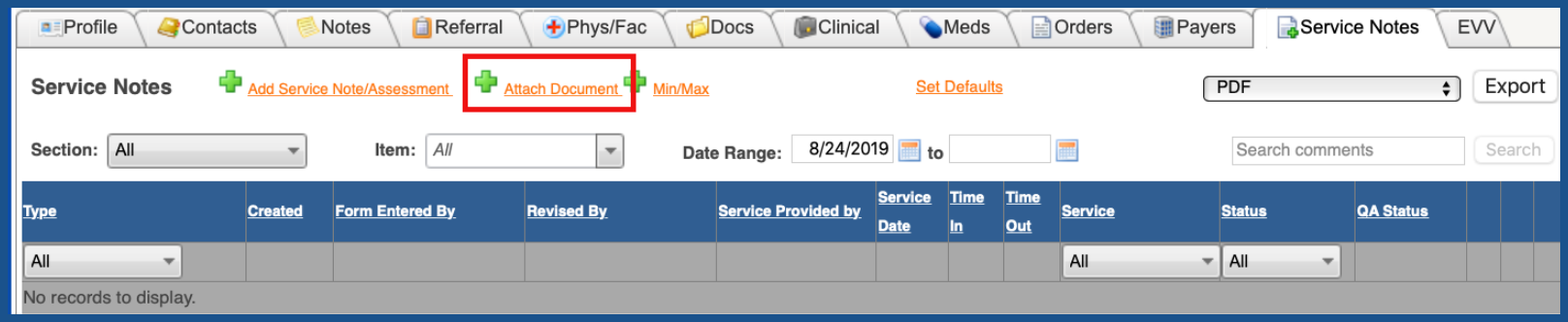
Choose the visit you would like to attach the document to.
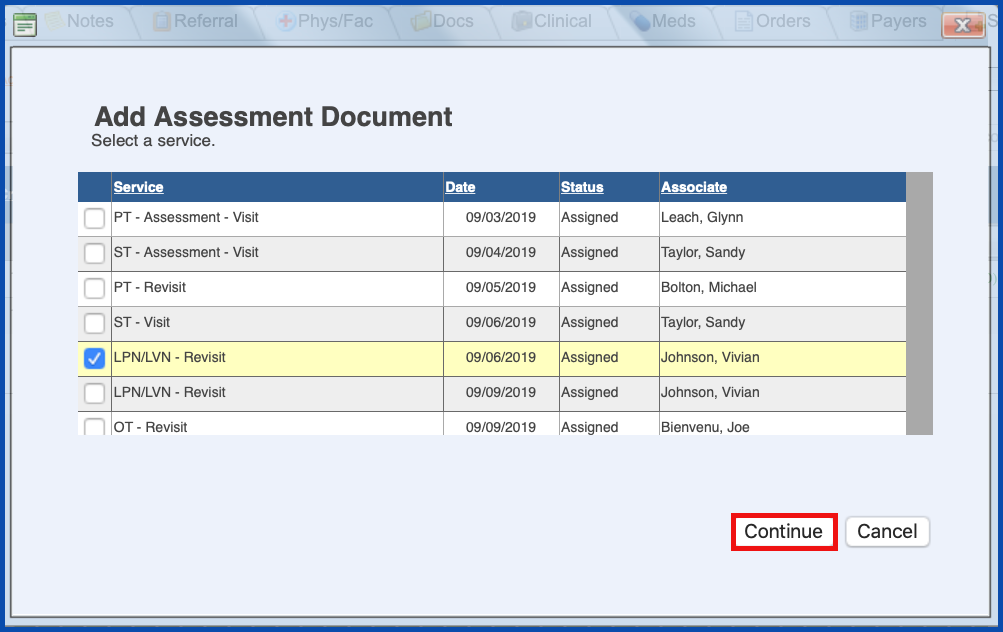
Select "Choose File".
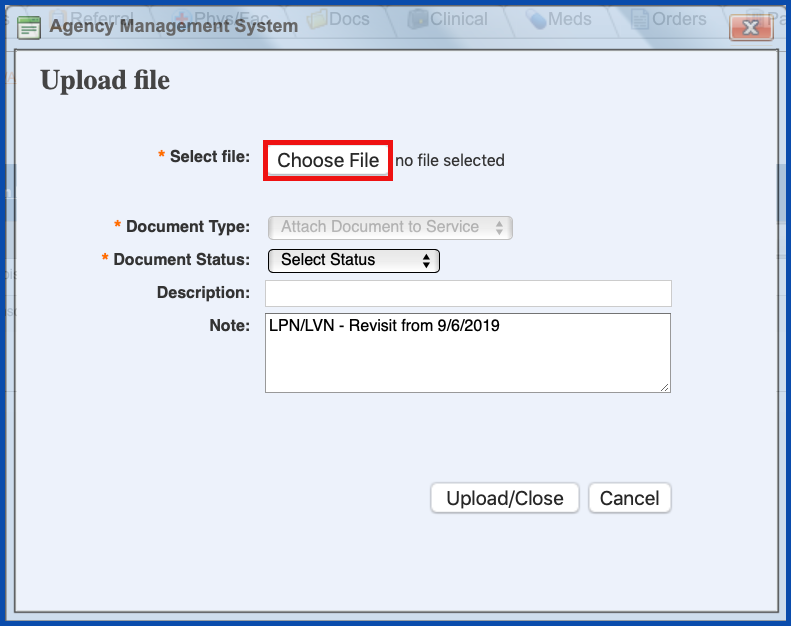
Find the file that you want to attach and click on the file.
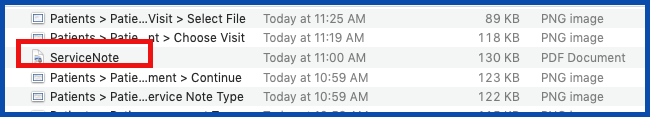
Choose "Upload/Close" to attach the file.
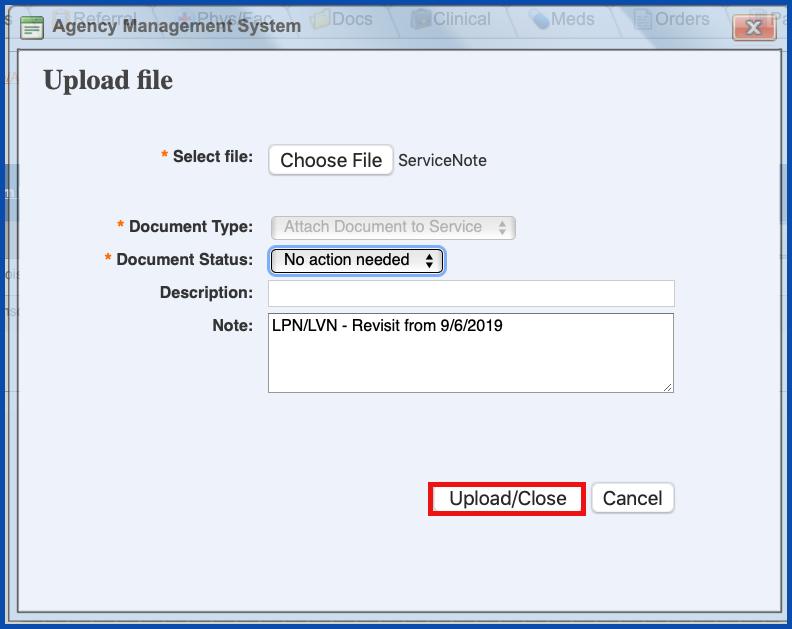
The Type will be "Attach Document to Service" and the "Status" will be "Uploaded". Click here to learn more about View Upload Document and Delete Upload Document.