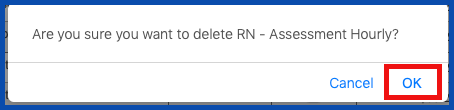ADD BILL RATE (Top)
To add a Bill Rate, click on the "Add Bill Rate" link.
NOTE: For Careficient Agency Administrators, click on the following to learn more about the privileges for Add Encounter Payer BillRate.
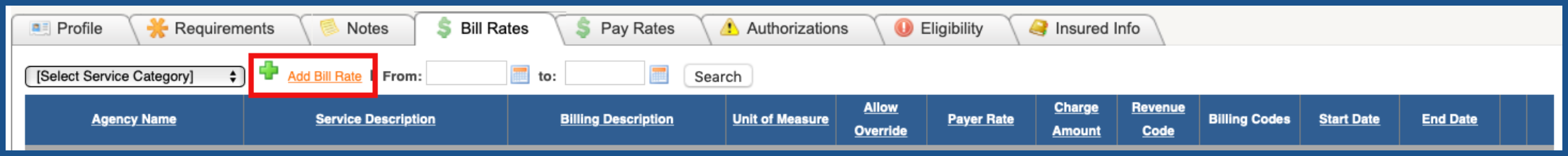
Choose the discipline
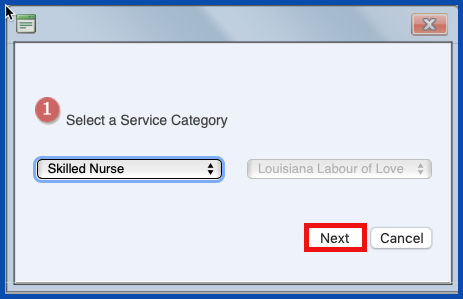
Enter the specific Encounter Payer Rates and Start Dates and click "Save".
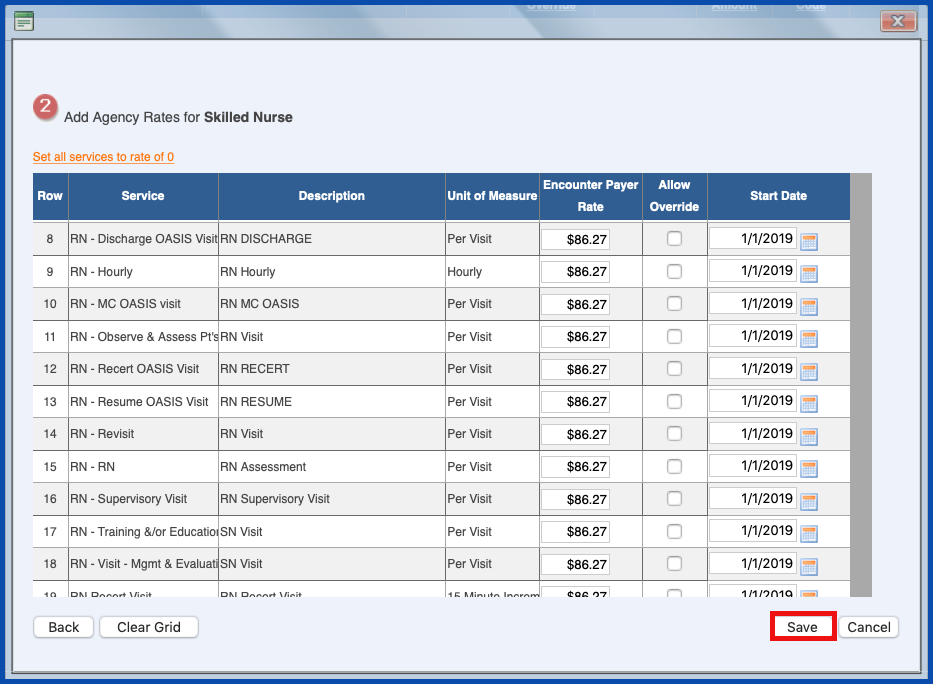
If you made a mistake and want to clear the grid to start over, click "Clear Grid".
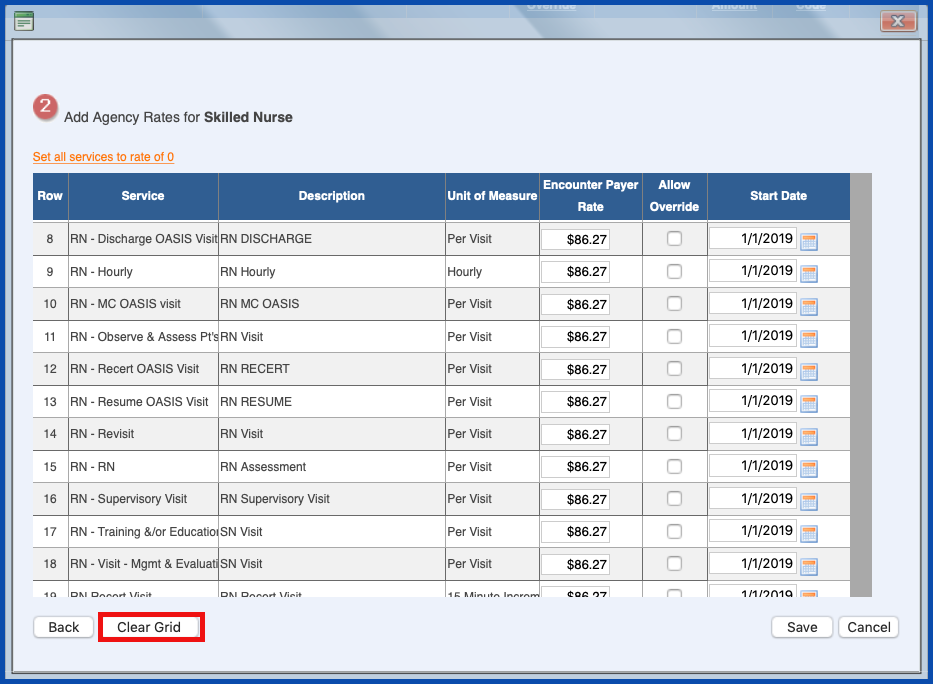
When you click "Save", you will be brought back to the "Select a Service Category" Screen. If you want to add more disciplines here you can. If not, click "Cancel".
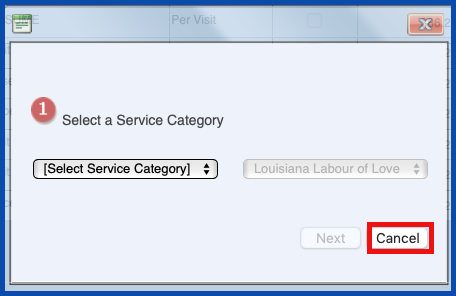
You can sort by "Service Category"...
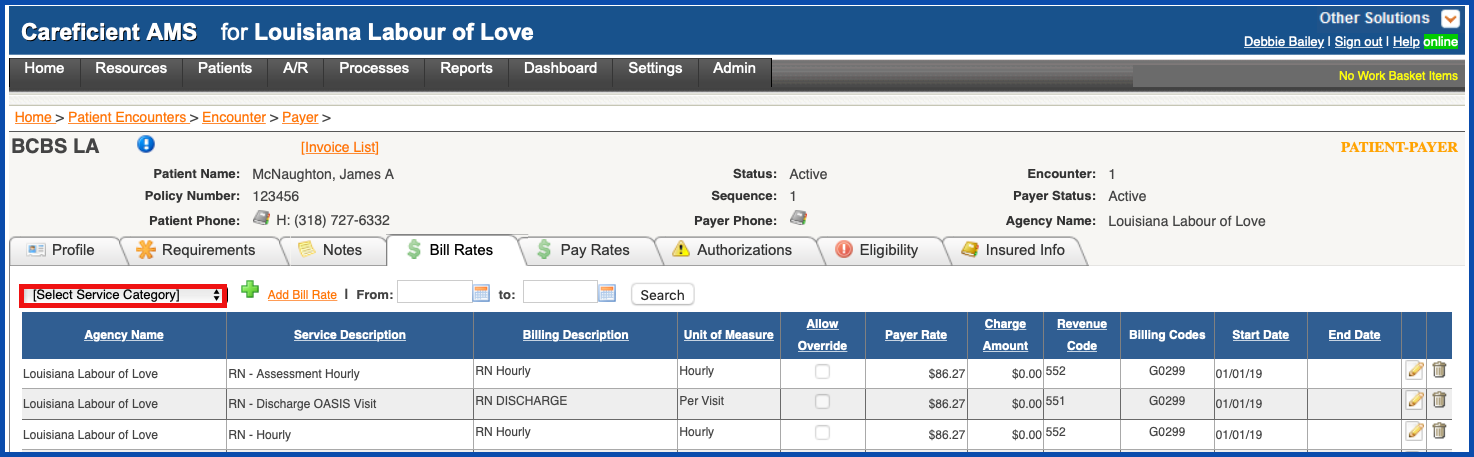
or From and To dates.
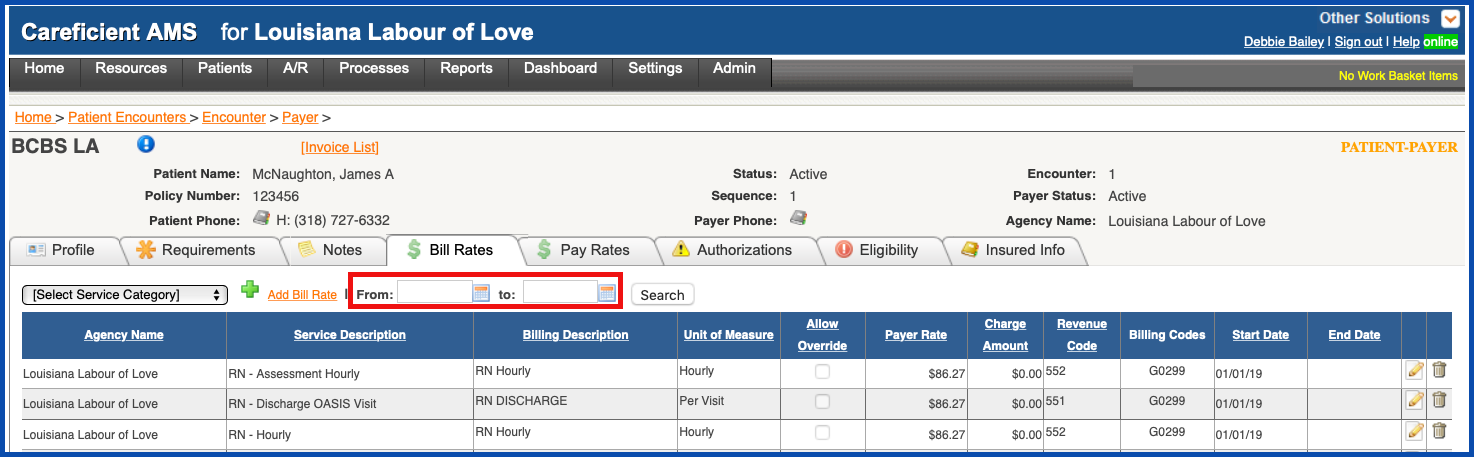
Click "Search" when you have made your choices.
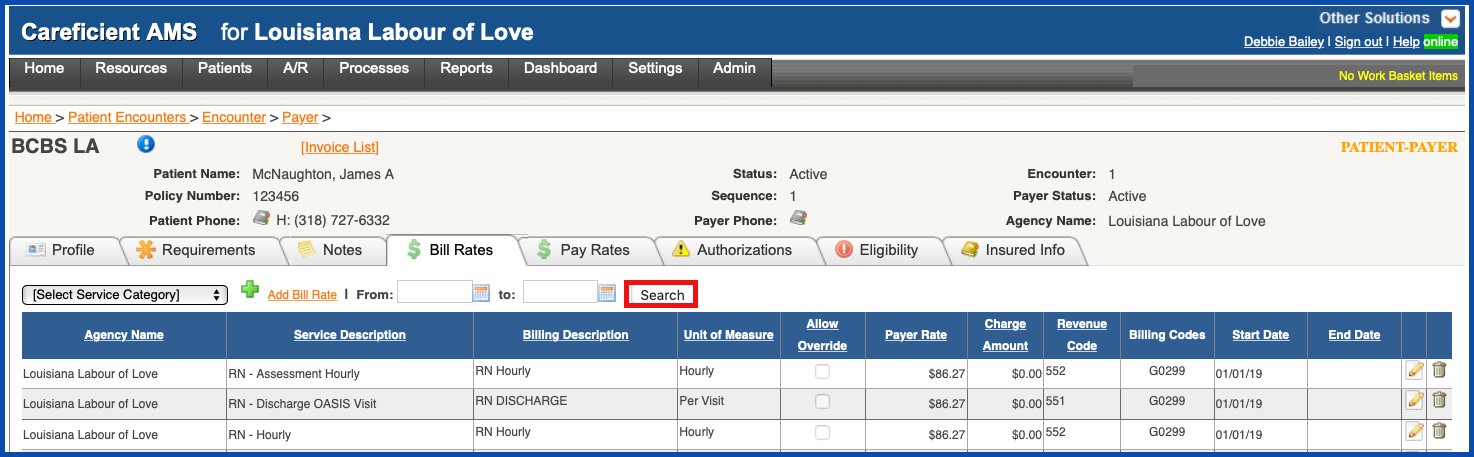
EDIT BILL RATE (Top)
To edit a Bill Rate, click on the Edit Pencil.
NOTE: For Careficient Agency Administrators, click on the following to learn more about the privileges for Edit Encounter Payer BillRate.
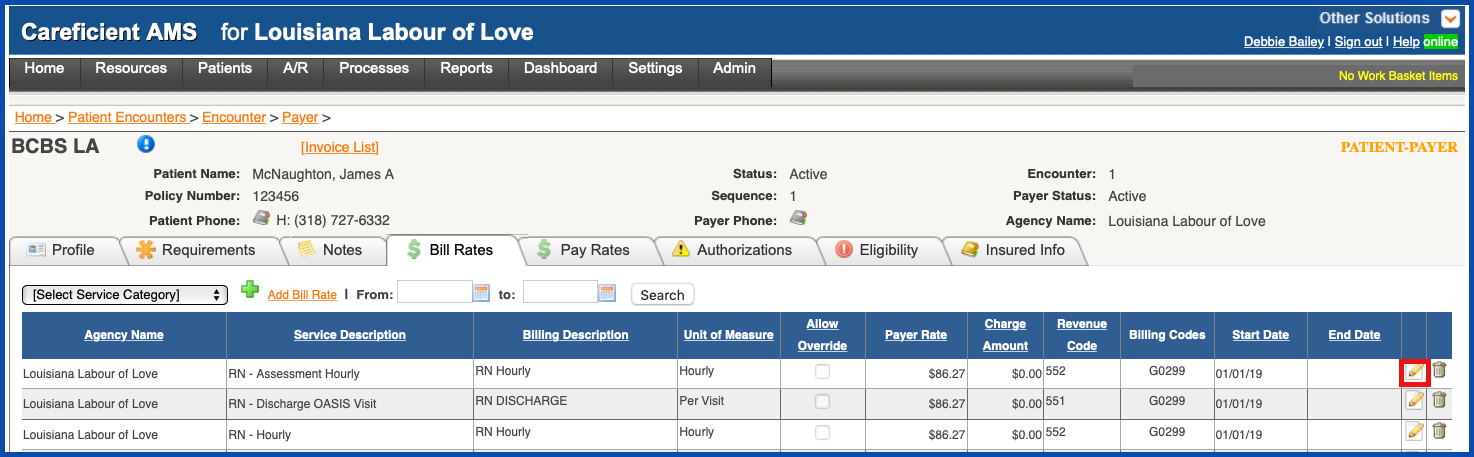
Make the necessary changes and click "Save" when you are finished.
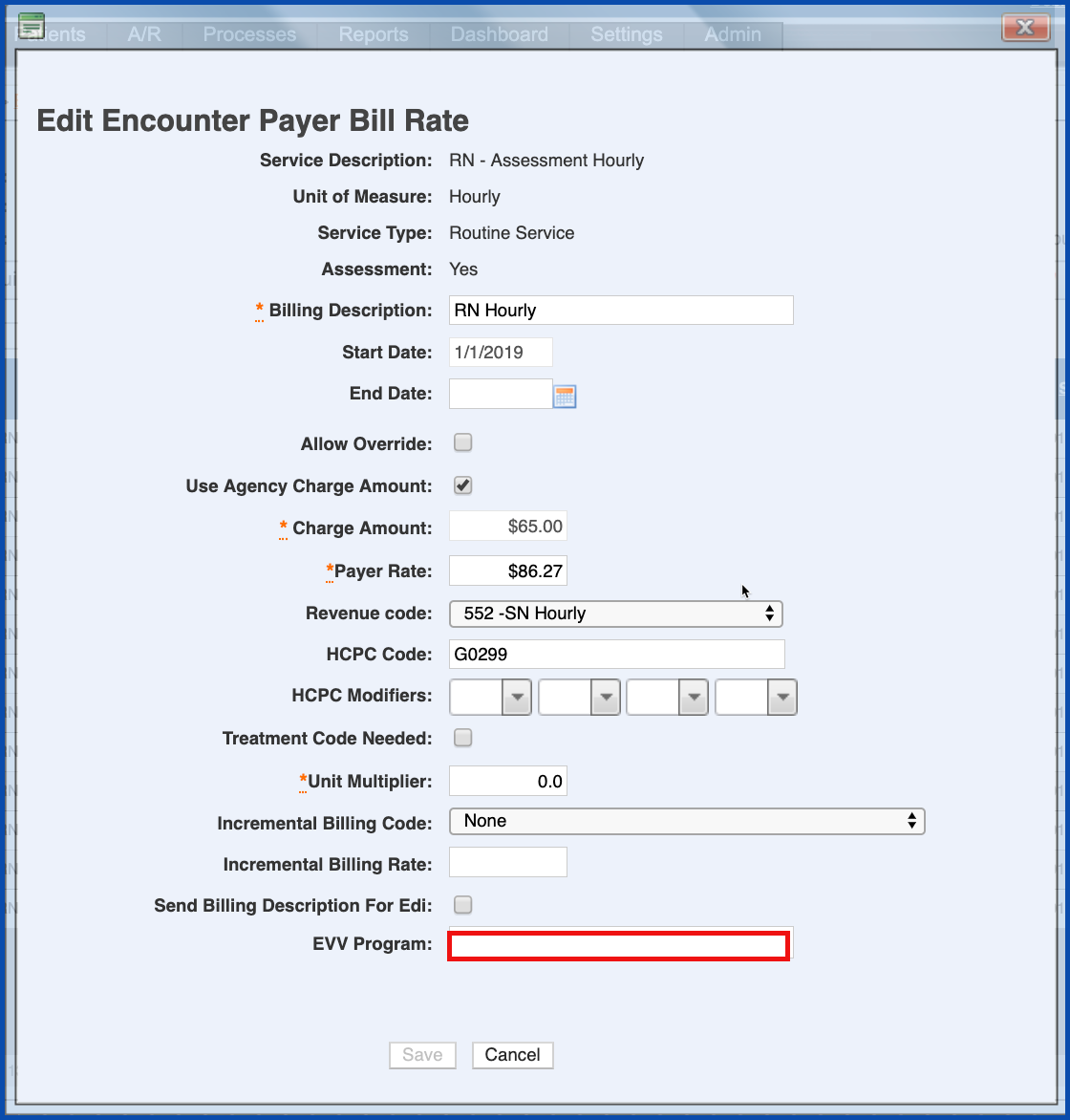
DELETE BILL RATE (Top)
To delete a Bill Rate, click on the "Trash Can".
NOTE: For Careficient Agency Administrators, click on the following to learn more about the privileges for Delete Encounter Payer BillRate.
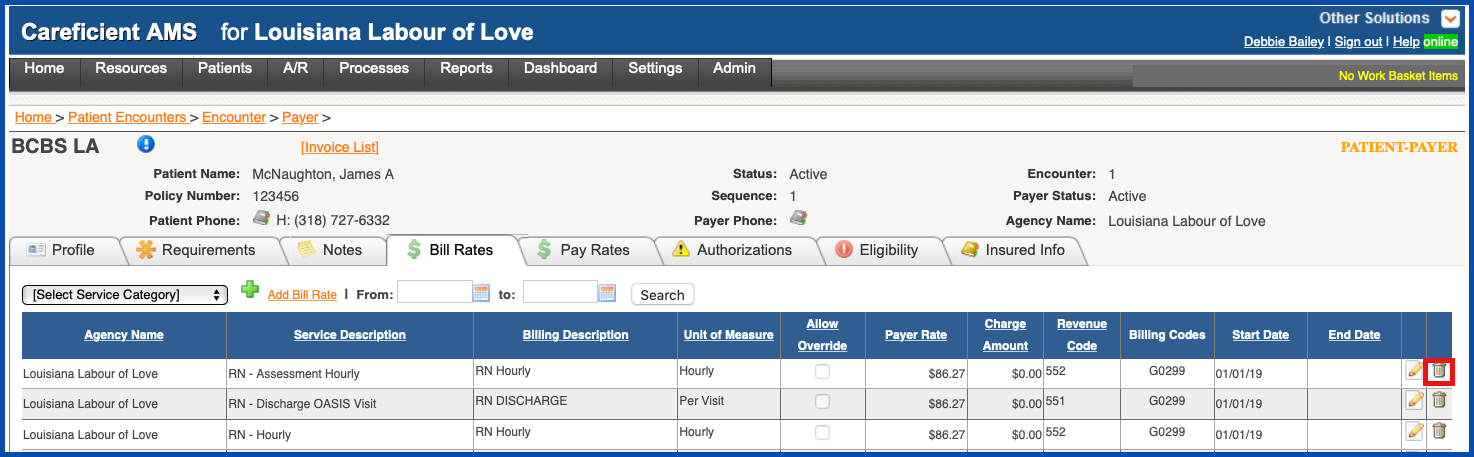
You will be asked if you are sure you want to delete. Click "OK" to confirm.