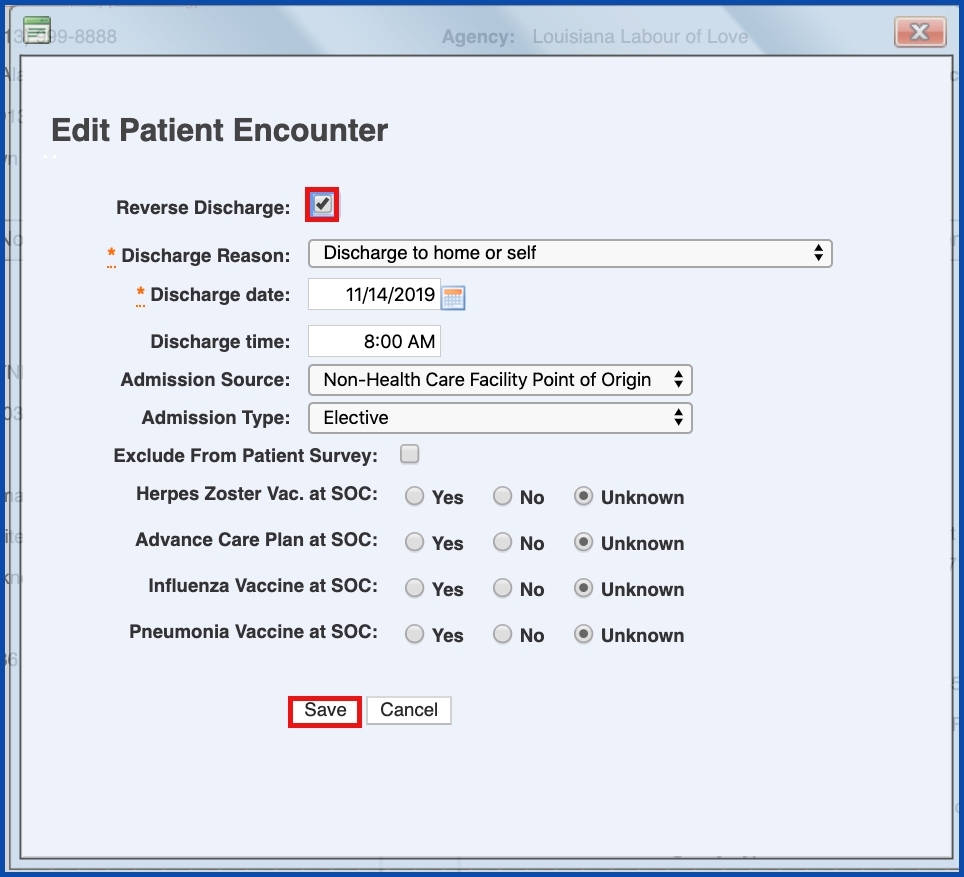DISCHARGE PATIENT LINK
To discharge a patient from home health, click on the "Discharge Patient" link.
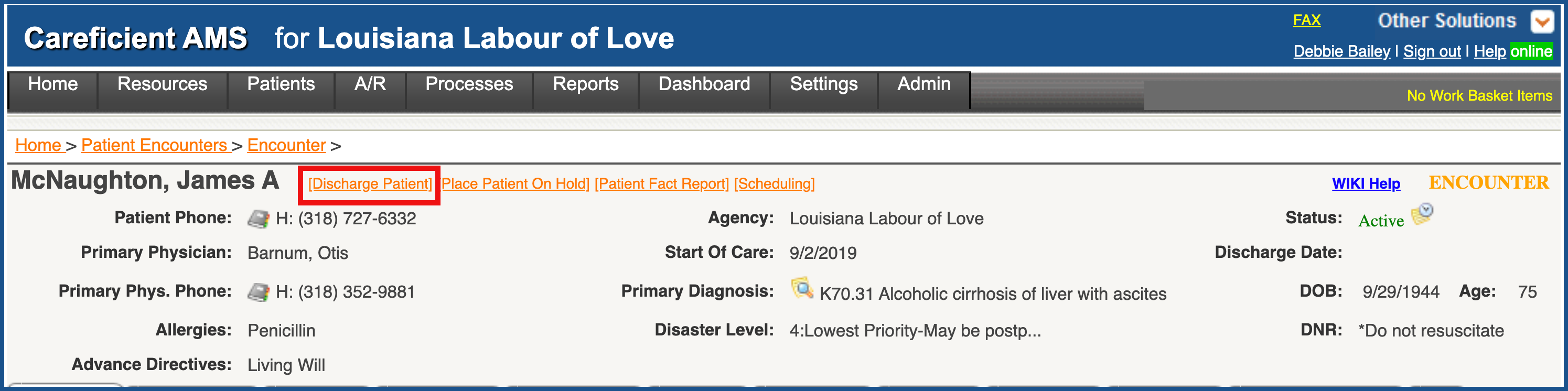
Enter the required information and click “Save”. Click here to learn more about Interim Order Types.
NOTE: For Careficient Agency Administrators, “Discharge Reason Type” options can be set in Settings > Lookup Tables > Patient Support Tables > Discharge Reason Type.
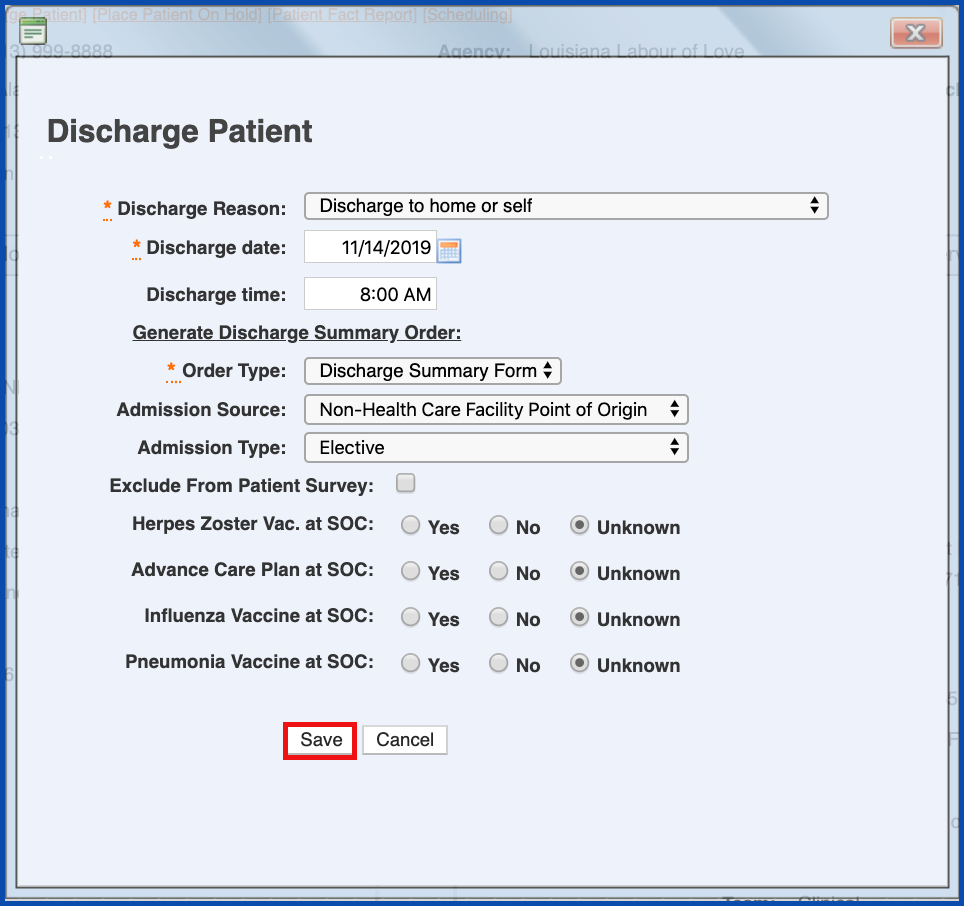
The status will now read "Discharged". This will create the "Patient Discharged" Work Basket Alert.
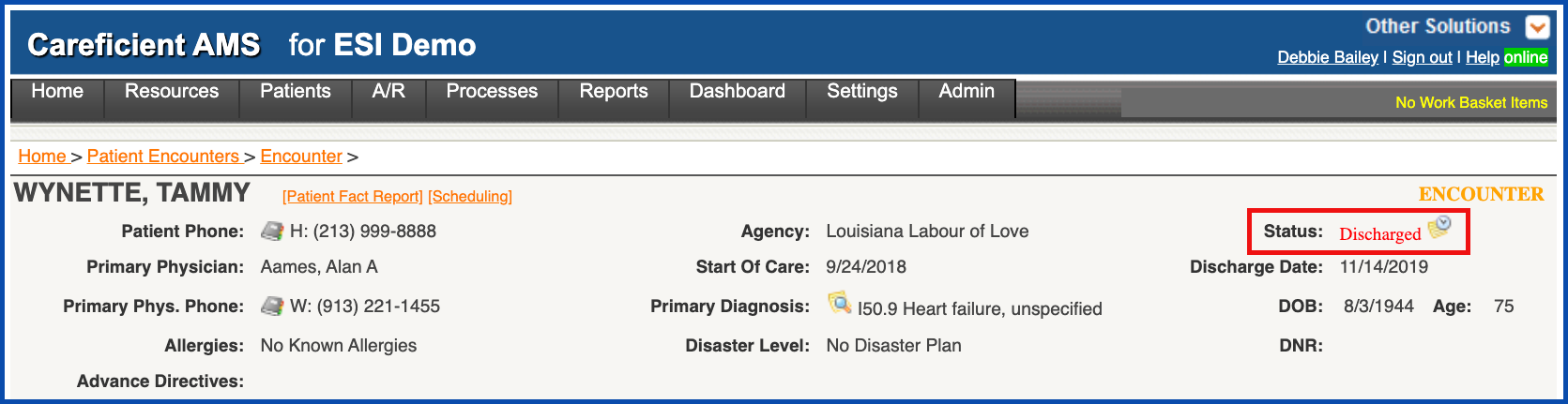
This will also create a discharge order (depends on the type of order you chose when discharging) on the Orders Tab for you to edit and approve. Click here to learn more about the Discharge Summary Form Order, Discharge Summary Order, Discharge Transfer Order and Discharge Discharge Transfer Form.
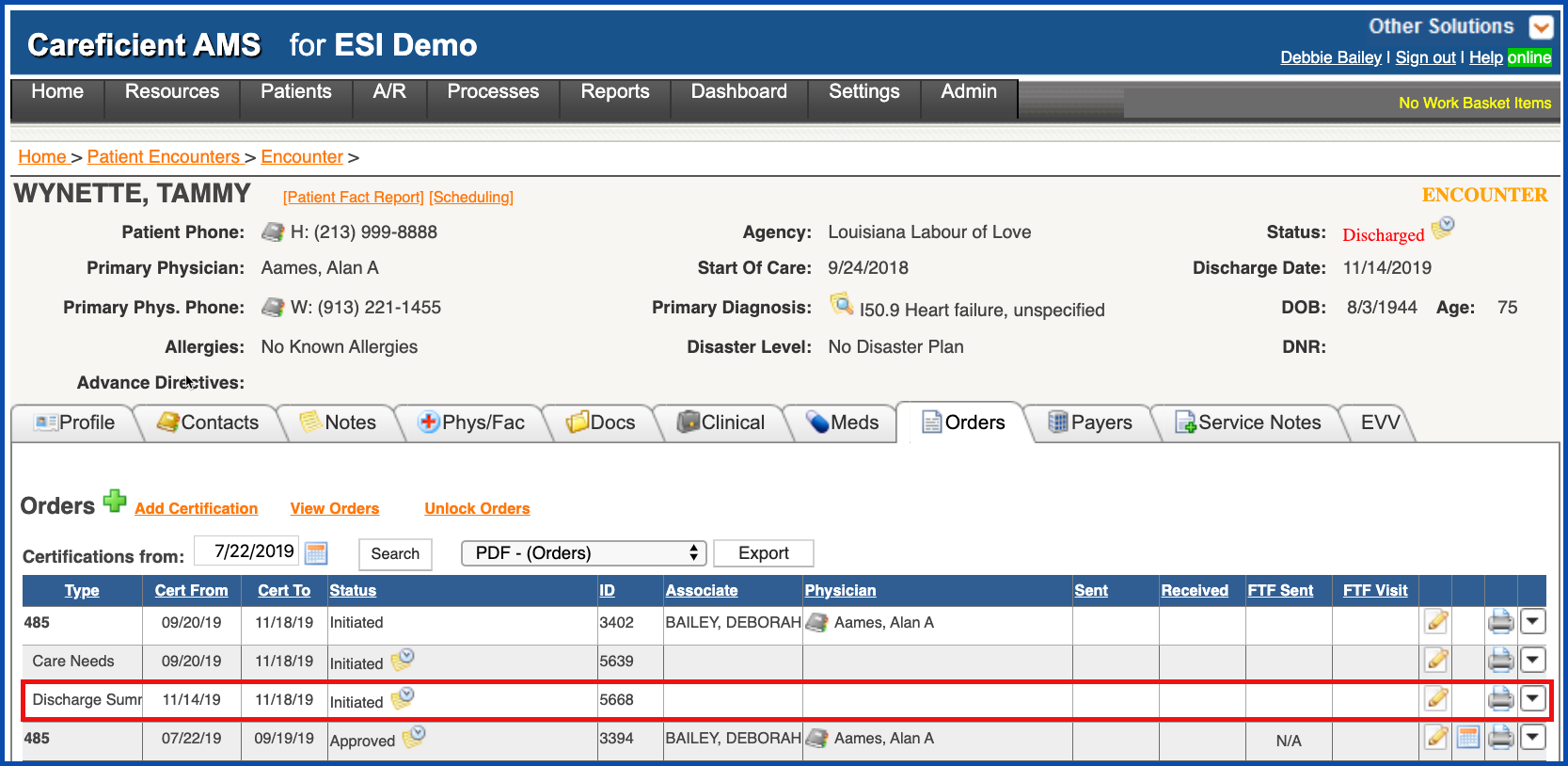
REVERSE DISCHARGE
If for some reason you discharged the patient inadvertently, you can reverse the discharge by going to the Profile Tab and click on "Edit" under "Current Encounter".
NOTE: For Careficient Agency Administrators, click on the following to learn more about the privileges for Edit Patient.
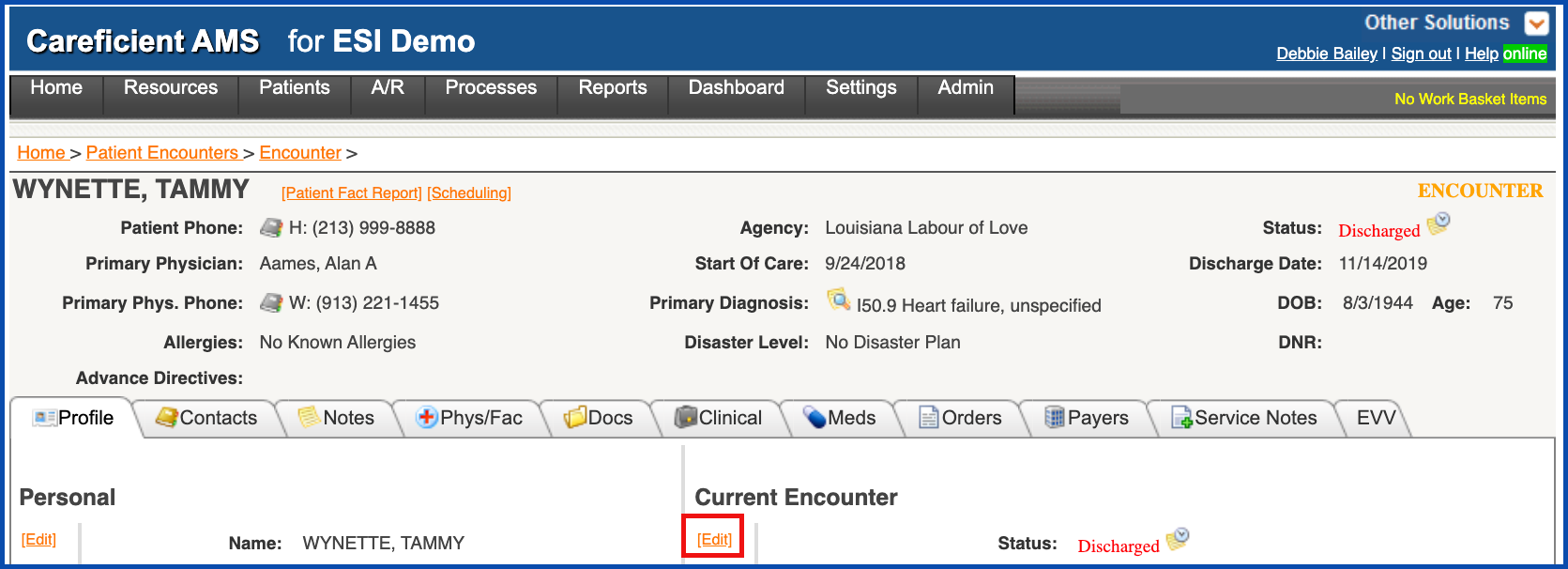
Click on the "Reverse Discharge" check box and click "Save".