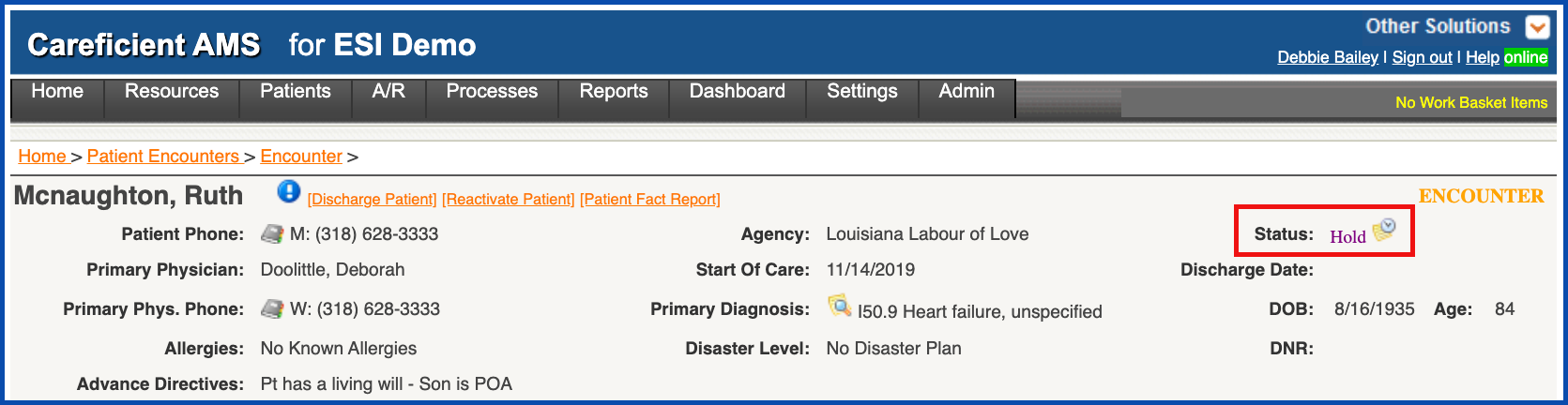PLACE PATIENT ON HOLD LINK
If you need to place the patient on hold either because the patient/family requested it or because the patient was admitted to a facility, you can do this by clicking on the "Place Patient On Hold" link.
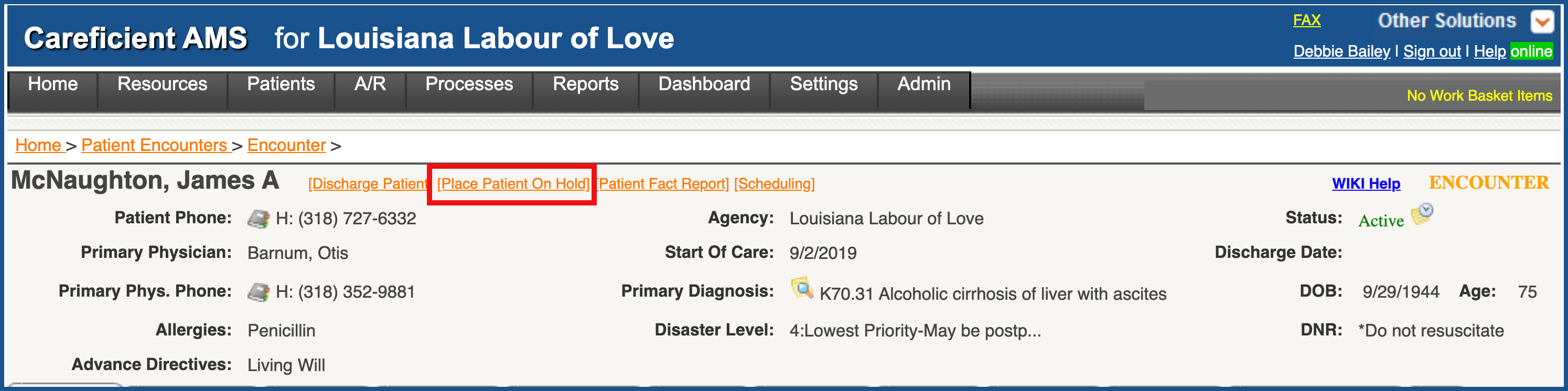
For "Patient Request", Enter the required information and click “Save”.
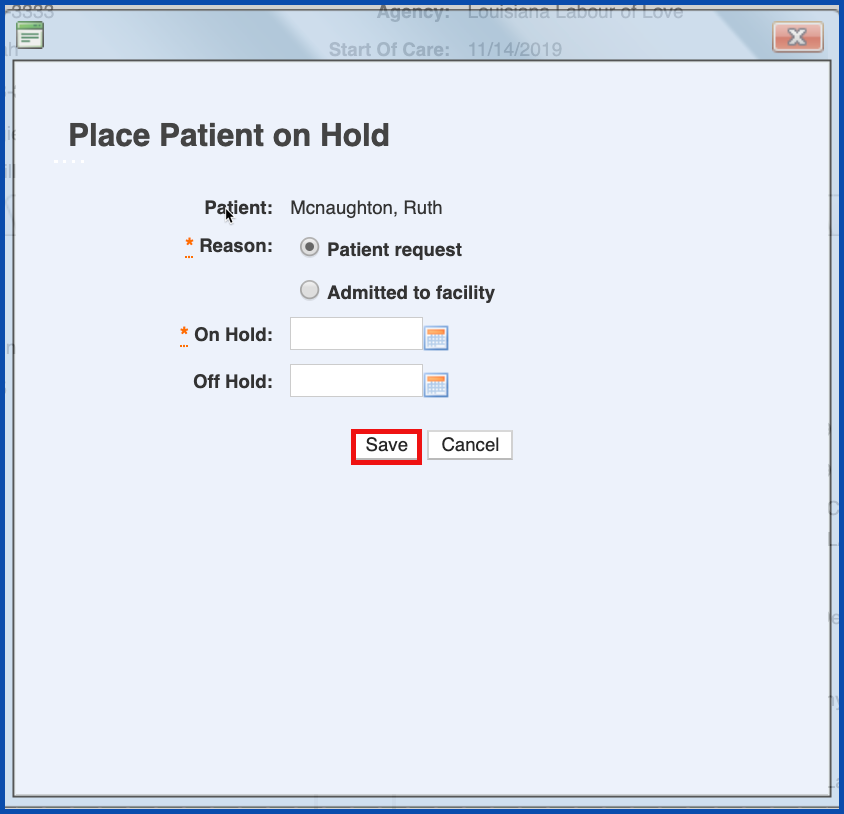
For "Admitted to Facility", Enter the required information and click “Save”.
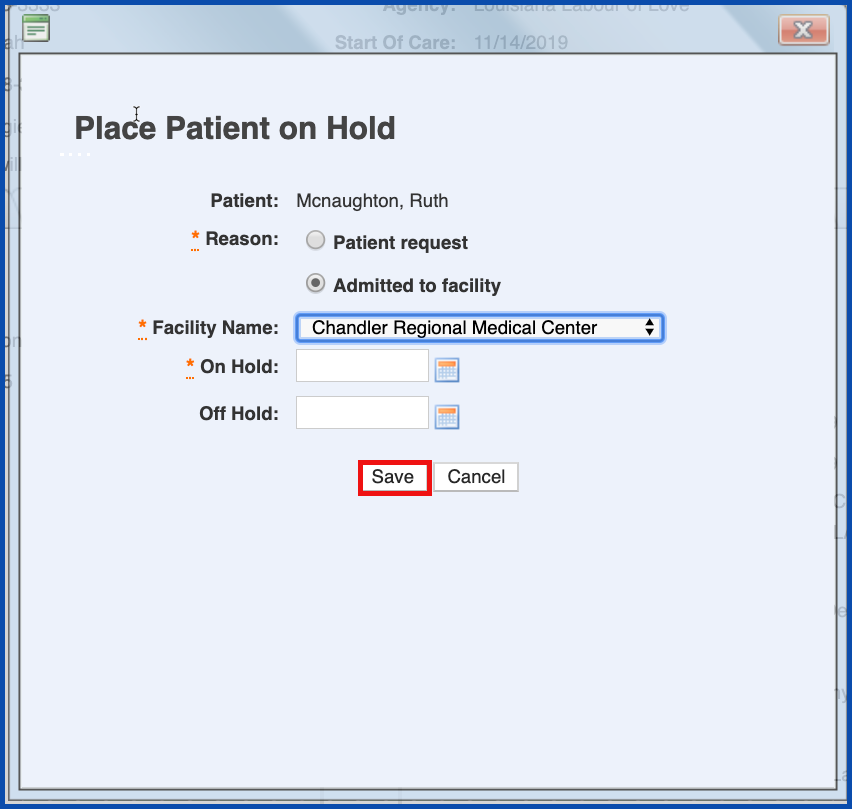
The patient's "Status" now reads "Hold". This will create the "Patient On-Hold" Alert Item in the Work Basket.