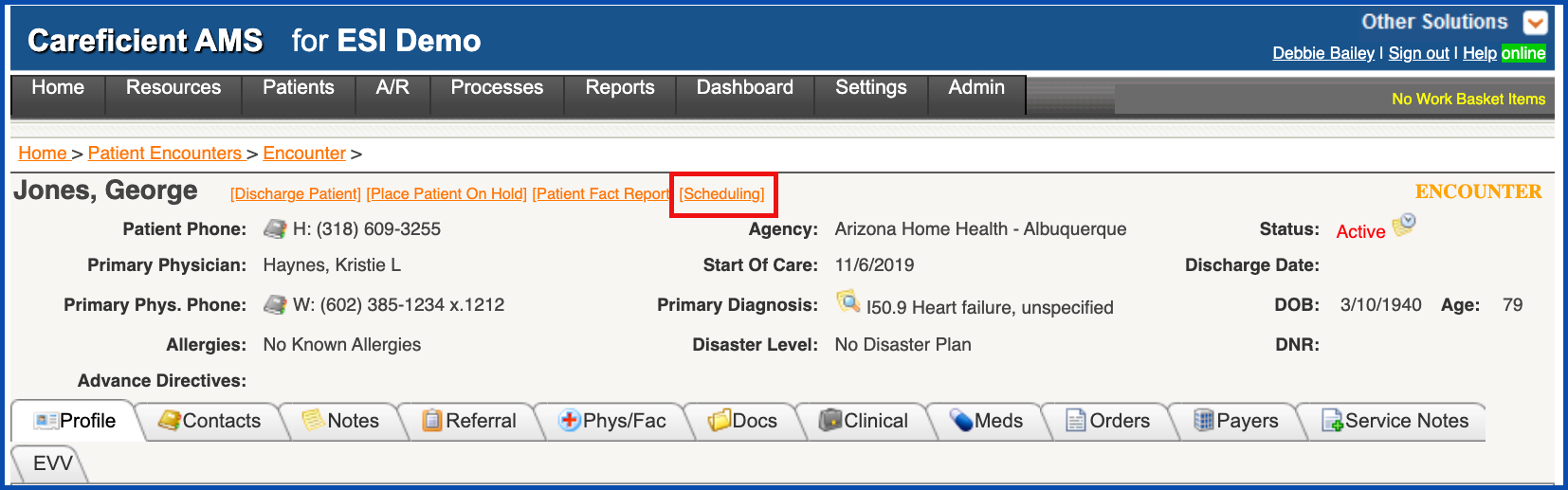SCHEDULE INITIAL SERVICES LINK
Before you can begin working in Careficient, the patient must be scheduled for initial services. When an initial assessment is scheduled, the visit populates the patient’s calendar as unassigned. When the visit displays on the patient’s calendar, the scheduling coordinator can find and assign an associate to the service. Once assigned, the service displays on the associate’s calendar as well. Click on the "Schedule Initial Services" link when you are ready to assign the initial services (evaluations) that you specified when creating the Referral.
NOTE: For Careficient Agency Administrators, click on the following to learn more about the privileges for View Schedules.
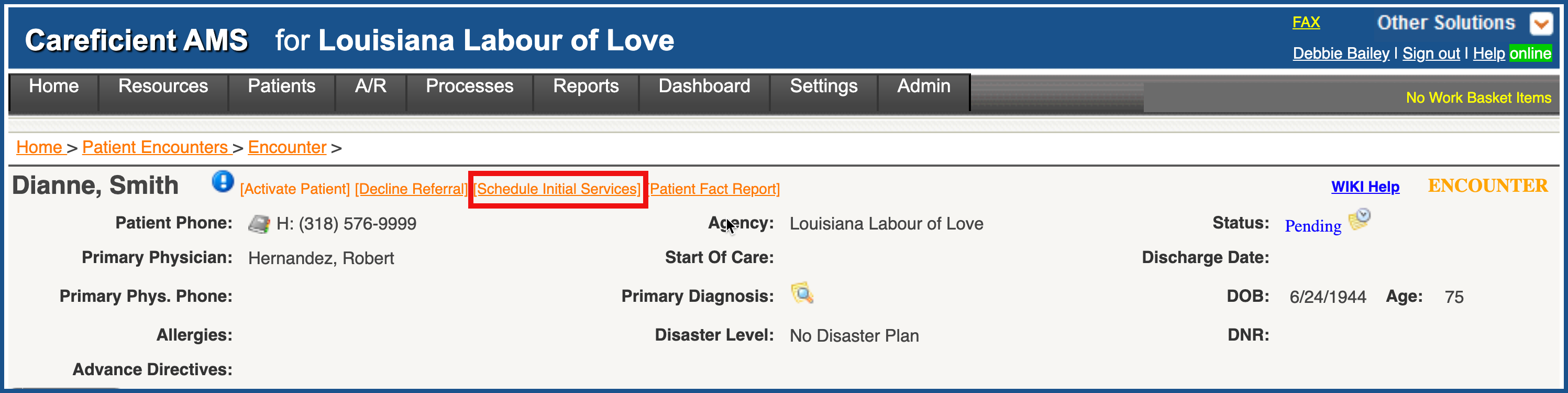
Check the Disciplines that you want to schedule and the date to be seen in the “Requested Date” box and click on “Save”. The disciplines that you see here are populated from the disciplines you chose on your referral.
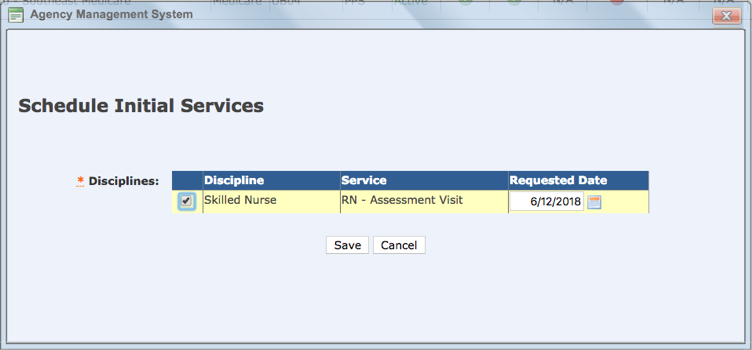
Once you have scheduled the “initial services”, you will be taken back to the encounter where you will now have a "Scheduling" link.