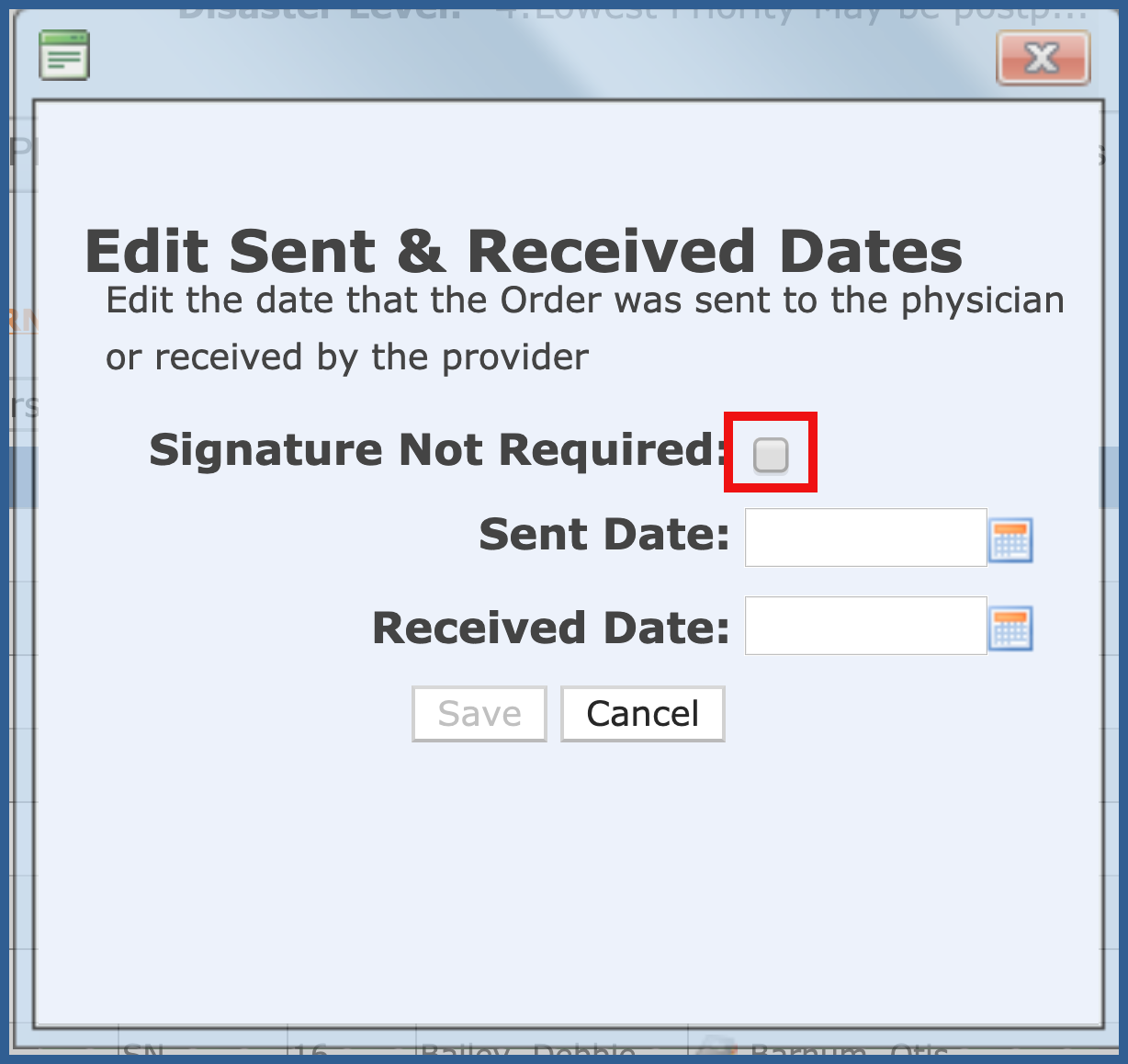RECEIVING ORDERS FROM THE PHYSICIAN
When the physician signs the orders that have been emailed to him in the physician portal, the received date will be automatically populated. When the physician returns the orders to you per Fax or Mail, you will need to enter the date the orders were received and attach them to the Order itself. You will notice a small calendar to the right of the order once it has been sent. Click on this calendar to enter the received dates.
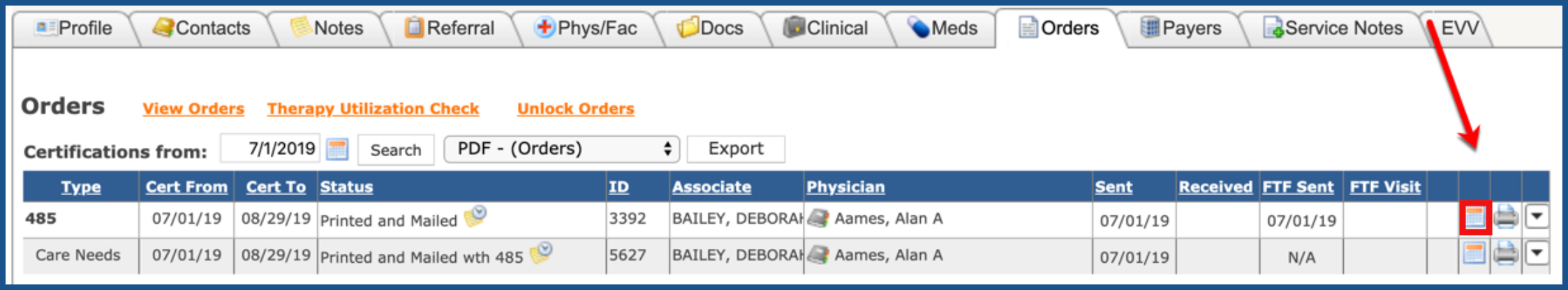
You can now enter the received date as well as the date the F2F was completed. You also have an area to enter any comments that you may want to enter. Click "Save" when you are finished.
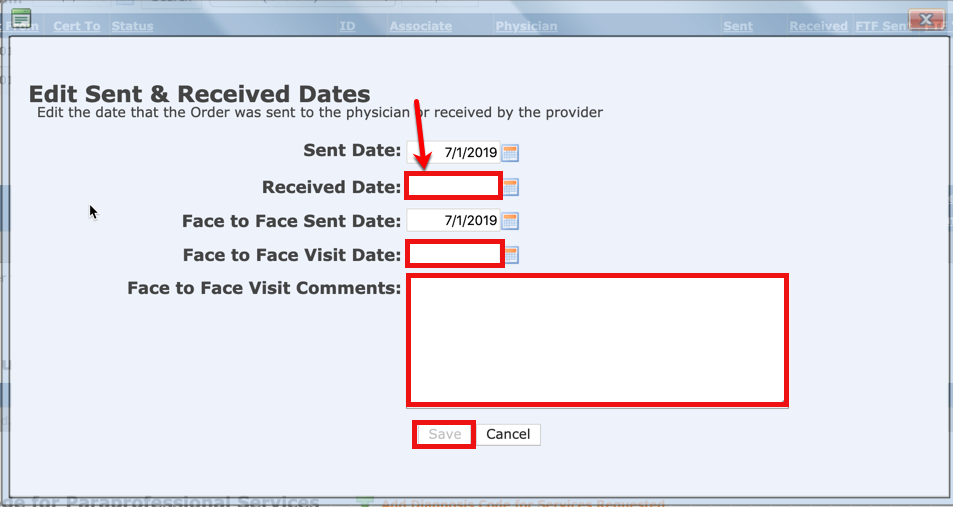
SIGNATURE NOT REQUIRED
In the event that you do not need a physician signature on the order, you can indicate this once the order is approved by clicking on the Calendar to the right of the order and choosing "Signature Not Required" then "Save".