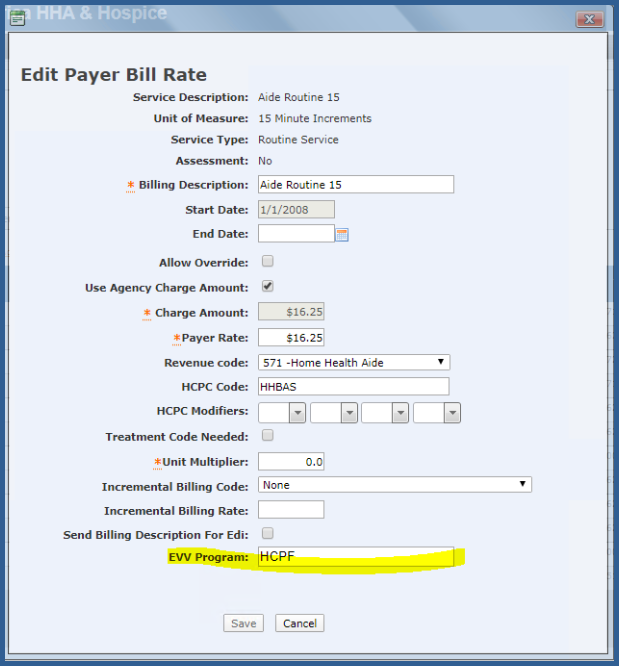EVV SETUP FOR AGENCY
ORG/Region/Agency > Agency > Rules Tab - Add Rule for "Offline Forms".
EVV OR TELEPHONY
To use EVV, Only 1 of these should be on:
ORG/Region/Agency > Agency > Rules Tab - Add Rule for "Use EVV" OR
ORG/Region/Agency > Agency > Rules Tab - Add Rule for "Use Telephony"
This rule should apply to both:
To use the times from Telephony or EVV within verification, turn the following rule on:
ORG/Region/Agency > Agency > Rules Tab - Add Rule for "Use Telephony – Update visit time"
This rule only applies to EVV:
ORG/Region/Agency > Agency > Rules Tab - Add Rule for "Use EVV - Use Electronic Visit Verification"
To apply travel duration to the service in verification only works if the rule above is on for using the visit times.
ORG/Region/Agency > Agency > Rules Tab - Add Rule for "EVV – apply travel time"
SETUP FOR EVV EXPORT
DEVELOPMENT
In Org DB:
Remove Rule ID 266 – EVV Transmit data from tblExcludeRule table in Org
Set EVV Identifier Types to Active in Type.tblIdentifierType
IdentiferTypeCode IdentifierTypeDescription Identifier Level
EV1 EVV Business Entity ID Agency
EV2 EVV Business Entity Medicaid ID Agency
EVP EVV Payer ID Payer
In HH_Master DB:
Add row to tblOrgVendorAgency with OrgID, VendorName, PayerID, VendorUserID, VendorPassword, StartDate, and VendorMappingRequired flag for display of additional encounter payer and associate IDs currently only needed by Therap vendor.
CLIENT SERVICES AND CLIENT
Resources > Organization Payers > Choose Payer > Rules Tab > Turn on Payer Rule ‘EVV Transmit data’
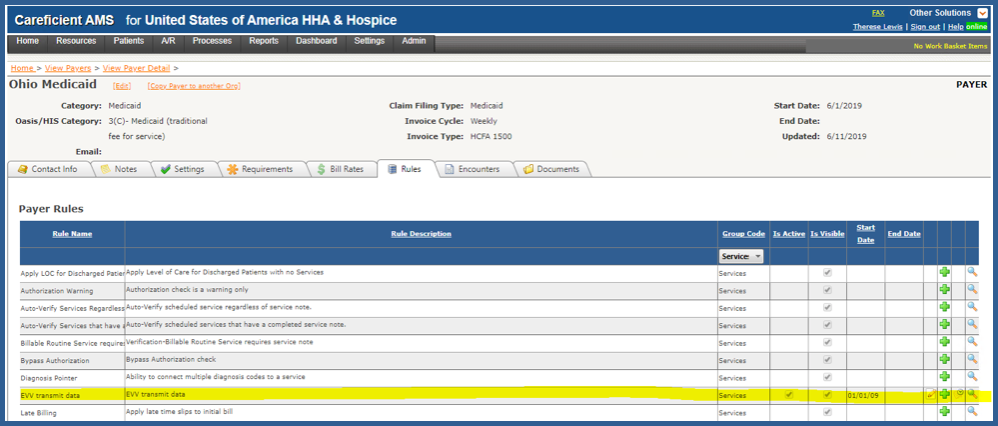
Settings > Org/Region/Agency > Choose Agency > Settings Tab > Add Agency Identifiers (Sandata)
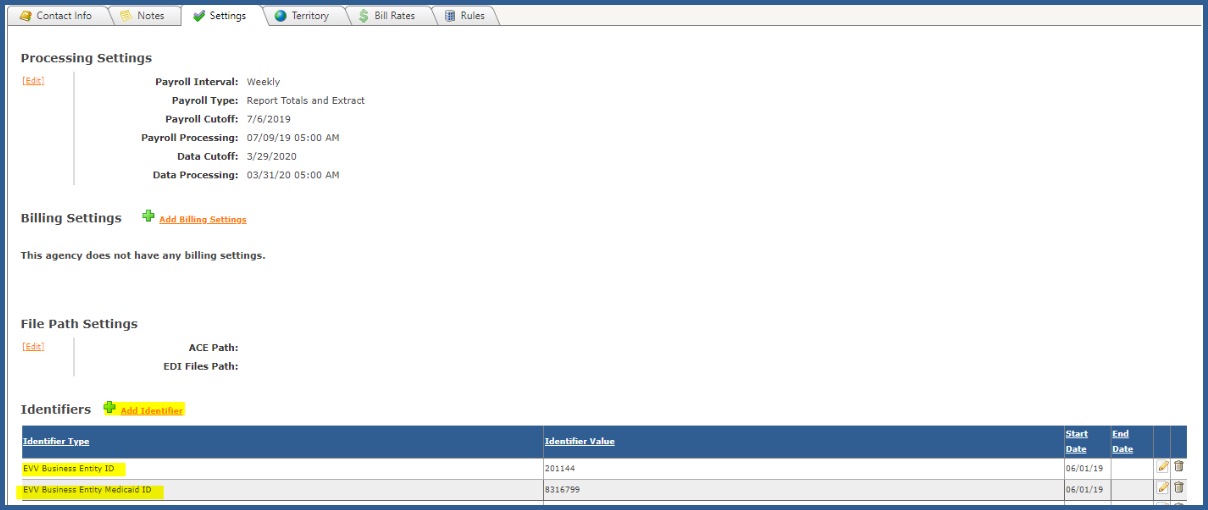
Resources > Organization Payers > Choose Payer > Settings Tab > Add Payer Identifier (Sandata Payer Plan)
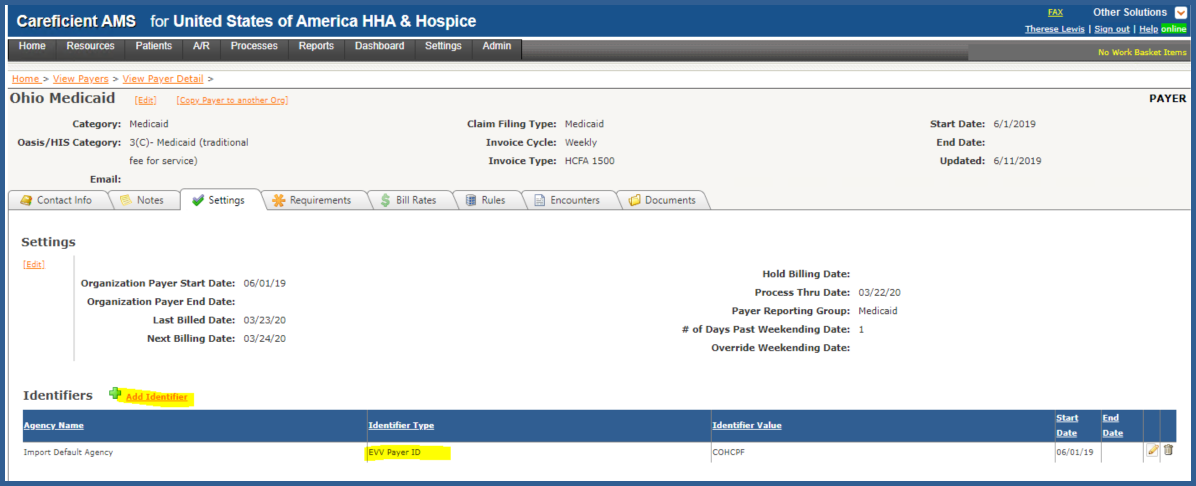
Resources > Organization Payers > Choose Payer > Bill Rates Tab > Edit Pencil for Service (Sandata Payer Program) > Add Payer Service Settings