
VIEW/EDIT BENEFIT PERIOD
You can edit the benefit periods under the following circumstances:
 1st and 2nd 90-day election/benefit period – you can change the election period from “1” to “2” or “2” to “1” if you do not have any subsequent election periods (i.e., you coded your 1st election period as a “2” and it should have been a “1”, you can change this if you do not have any other certification periods entered)
1st and 2nd 90-day election/benefit period – you can change the election period from “1” to “2” or “2” to “1” if you do not have any subsequent election periods (i.e., you coded your 1st election period as a “2” and it should have been a “1”, you can change this if you do not have any other certification periods entered)
 3rd and subsequent election/benefit period – you can change the election period if your 1st election period creates a 60-day episode and it should have started with a different election period for that episode (i.e., you coded your 1st election period as election period 7 and it should have been election period 5, you can change the first election period; if you also have election periods 8, 9, 10, 11, all your subsequent election periods will also change – for example 8 will change to 6, 9 will change to 7, 10, will change to 8, etc.)
3rd and subsequent election/benefit period – you can change the election period if your 1st election period creates a 60-day episode and it should have started with a different election period for that episode (i.e., you coded your 1st election period as election period 7 and it should have been election period 5, you can change the first election period; if you also have election periods 8, 9, 10, 11, all your subsequent election periods will also change – for example 8 will change to 6, 9 will change to 7, 10, will change to 8, etc.)
To change election periods, use the following path: Patients > Patient Encounters > Find/Select a Patient > Orders Tab
 Hover over the “View actions” dropdown arrow
Hover over the “View actions” dropdown arrow for the Care Plan that has the election period you want to change
for the Care Plan that has the election period you want to change
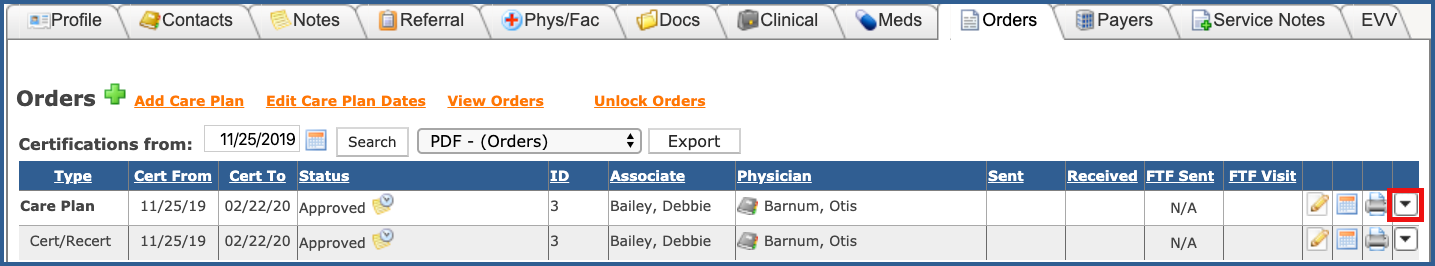
 Select the
Select the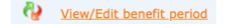 link from the pop-up list
link from the pop-up list
 Change your Election Period number (you will receive a message if the number is not correct) and select the
Change your Election Period number (you will receive a message if the number is not correct) and select the button
button
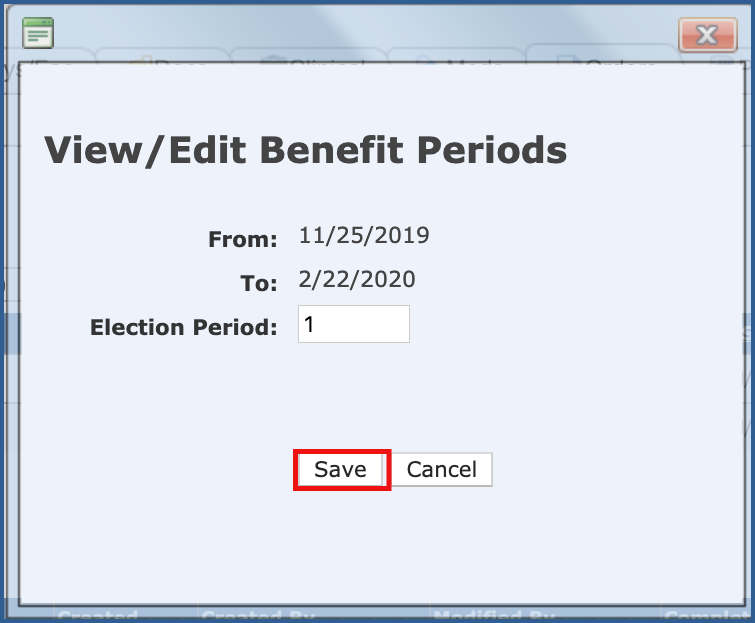
If you receive an error and still need to make the change, You will have to contact or Careficient support team for assistance.