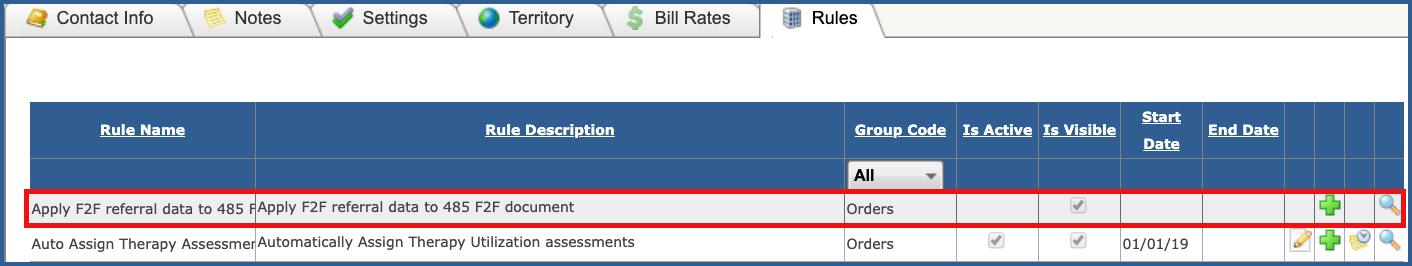APPLY F2F REFERRAL DATA TO 485 F2F DOCUMENT
After you collect and enter the Physician’s Face-to-Face (F2F) information as part of referral entry, you can now have this information flow into the 485/face-to-face form. If you are sending the form(s) through the Physician web portal, the physician will be able to review this information prior to approving the 485/face-to-face form.
If you documented the F2F information at time of referral and the referring physician is also the patient’s current physician, the physician will be able to make any changes to the F2F information prior to approval. If the referring physician and the patient’s primary physician are different, then the physician will only see the F2F information, but not make any changes.
Before you can use this feature, you must activate an agency rule that allows the F2F referral information to populate the 485/F2F document. Use the following path to activate this rule:
Settings > Org/Region/Agency > Select an Agency from the directory tree at the left (3rd level of a 3-tier directory) > Select the Rules Tab.
 Select the “Add Agency Rule” icon for the rule that reads: “Apply F2F referral data to 485 F2F document”, enter the date you want this rule to start and select the
Select the “Add Agency Rule” icon for the rule that reads: “Apply F2F referral data to 485 F2F document”, enter the date you want this rule to start and select the button.
button.