
PAYER CODES TAB
The Payer Codes Tab are for special purpose use. Not typically for everyone. Just for special circumstances like if you are billing past the statute of limitations and the payer is requiring a condition or occurrence code..
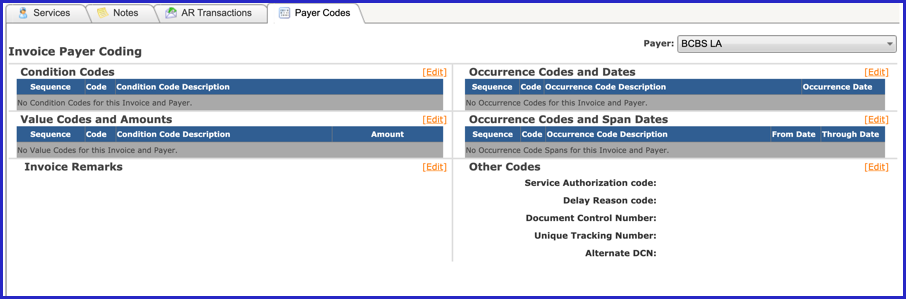
You can sort by Payer.
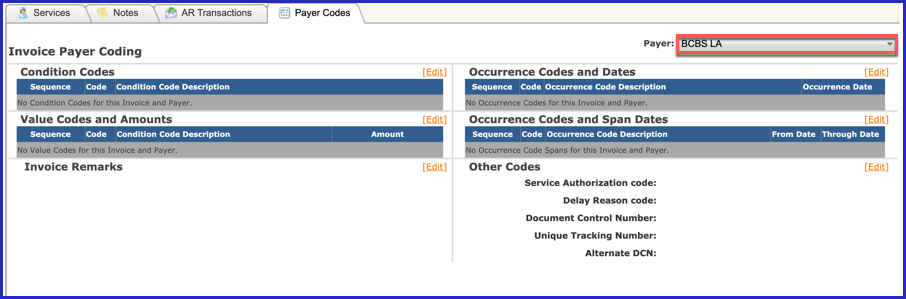
Click on the "Edit" link to edit the Condition Codes.
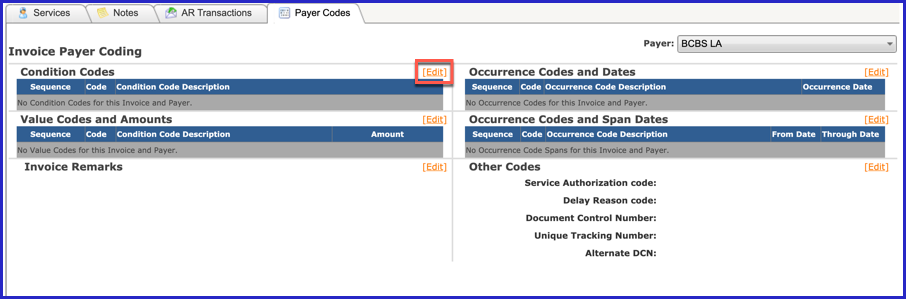
Enter the required information and click “Save”.
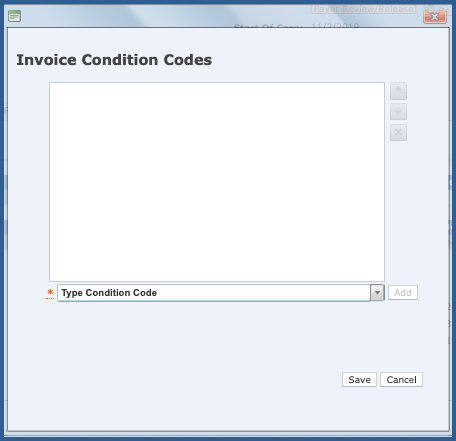
Click on the "Edit" link to edit the Value Codes and Amounts
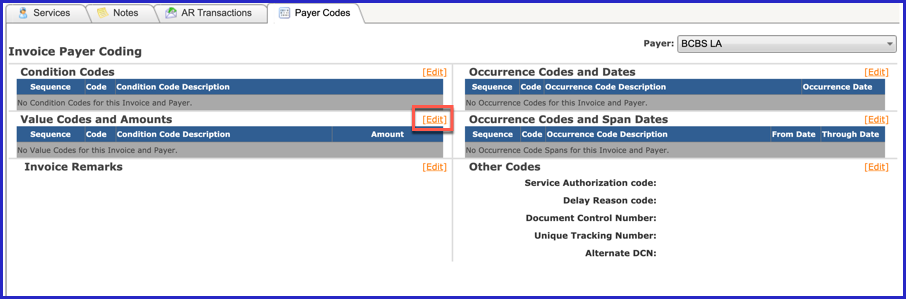
Enter the required information and click “Save”.
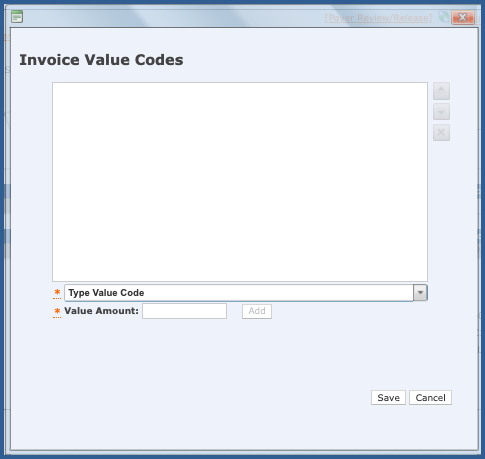
Click on the "Edit" link to edit the Invoice Remarks
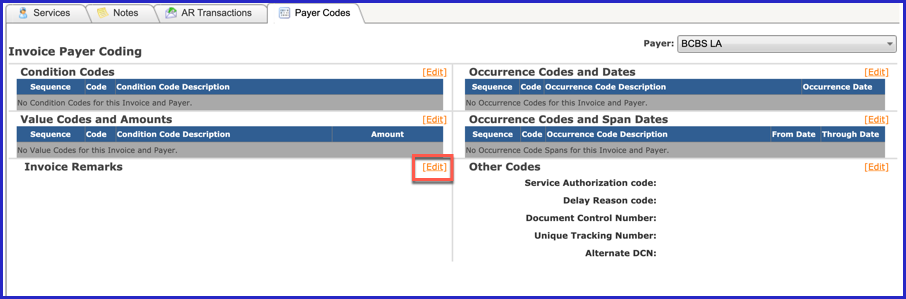
Enter the required information and click “Save”.
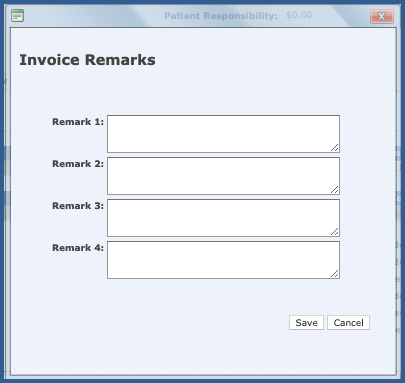
Click on the "Edit" link to edit theOccurrence Codes and Dates
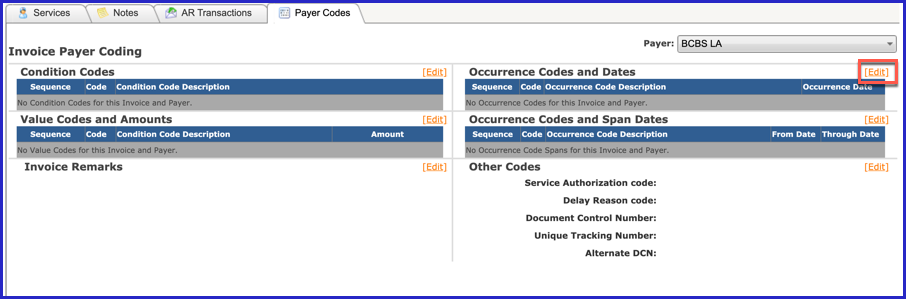
Enter the required information and click “Save”.
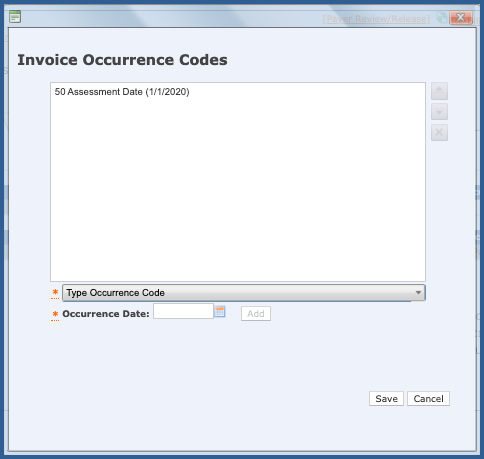
Click on the "Edit" link to edit the Occurrence Codes and Span Dates
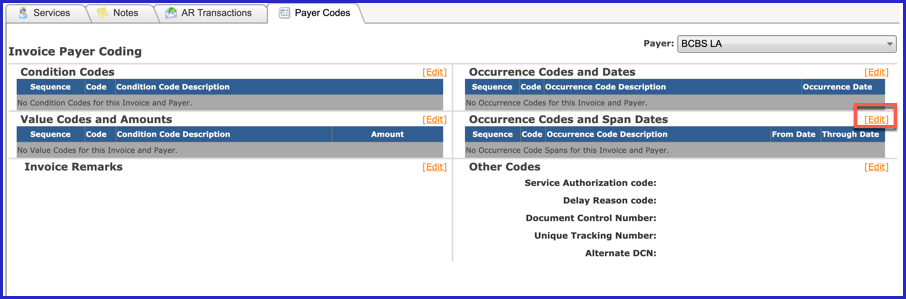
Enter the required information and click “Save”.
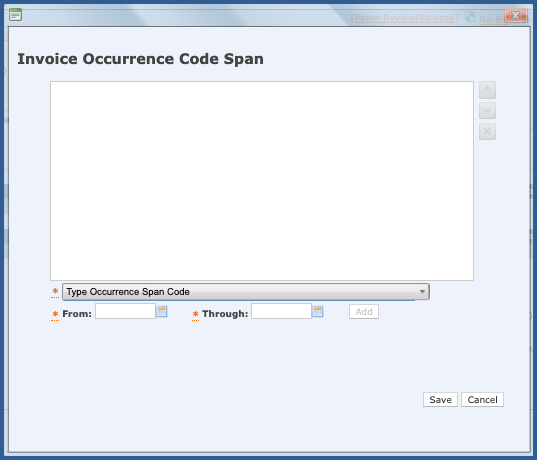
Click on the "Edit" link to edit the Other Codes. This tab also includes the "HIPPS code" and the "Oasis Matching Key" that are generated from your locked OASIS record. You can also enter the "Document Control Number" for the Payers Remit or the "Unique Tracking Number" for Pre-Claim Review.
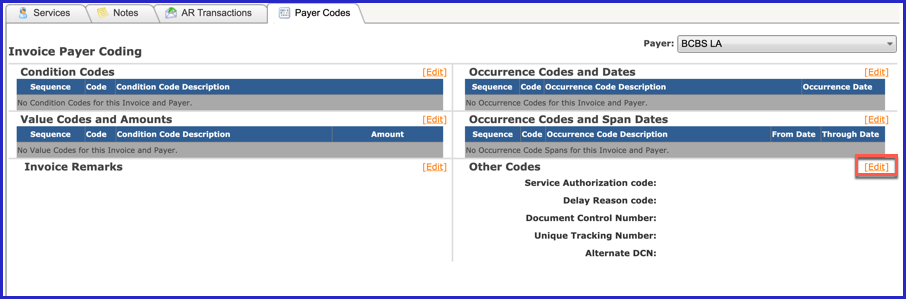
You typically receive a document control number from a payment source when they process invoices for payment, partial payment and/or denial. This information can be found on documents you receive from the payment source such as remittance advices and denial notifications. You can attach an additional/alternate document control number to an invoice when you need to override an existing number previously received or you need to add an additional one that is not associated with an actual payment. Enter the required information and click “Save”.
