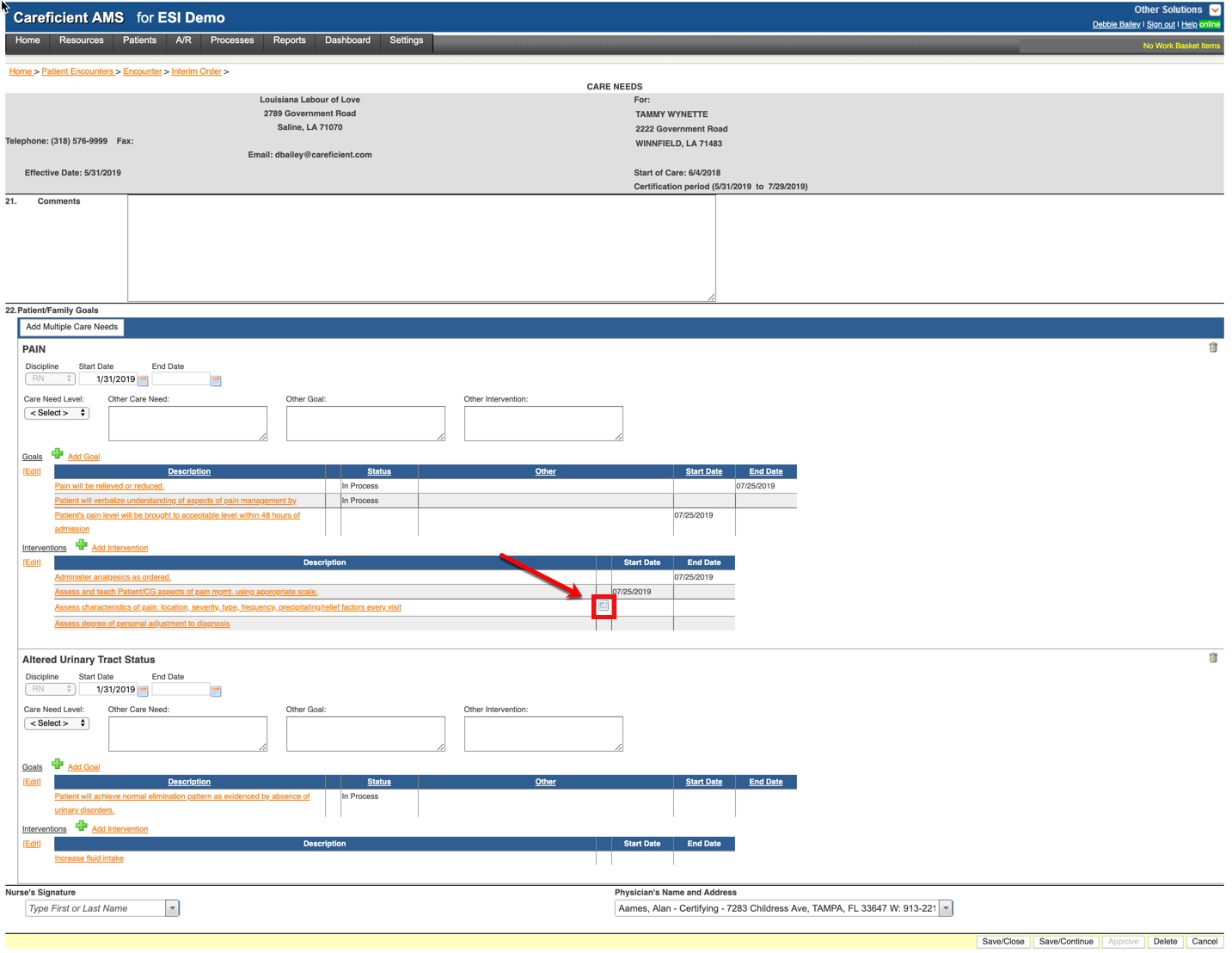ADDING NEW / EDITING CARE NEEDS
Go to 'Add Aide Care Plan" from the drop down to the right of your new 485.

Enter your effective date for the first day of your new recertification period and/or order.
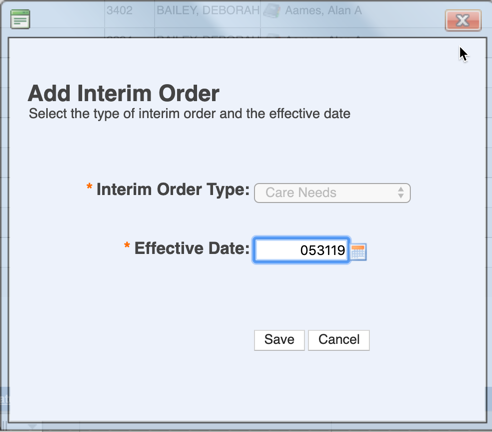
You can see that it will pull forward all Care Needs / Interventions / Goals that have not been ended prior to the start of the new 485.
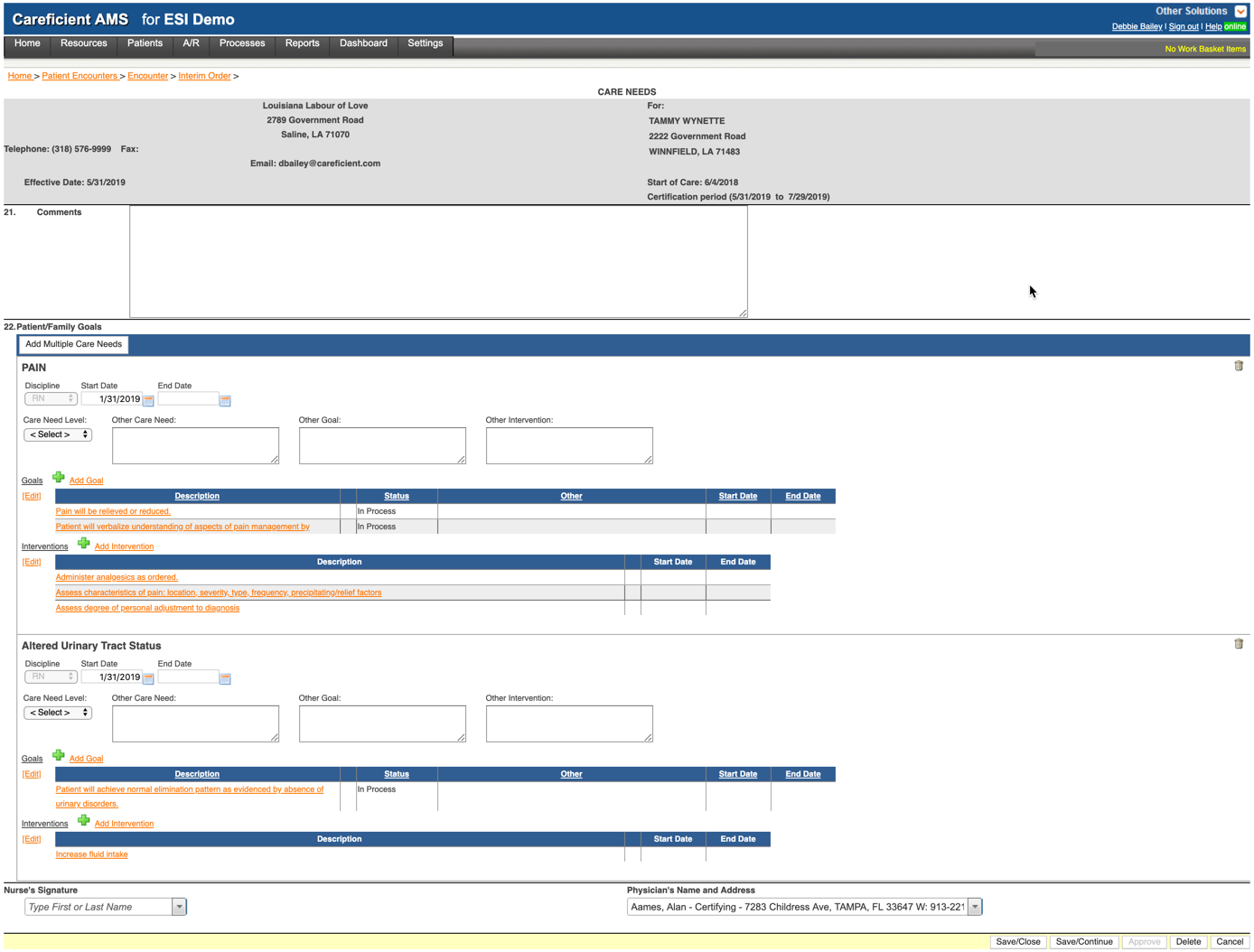
To add new goals, click on the "Add Goal" link.
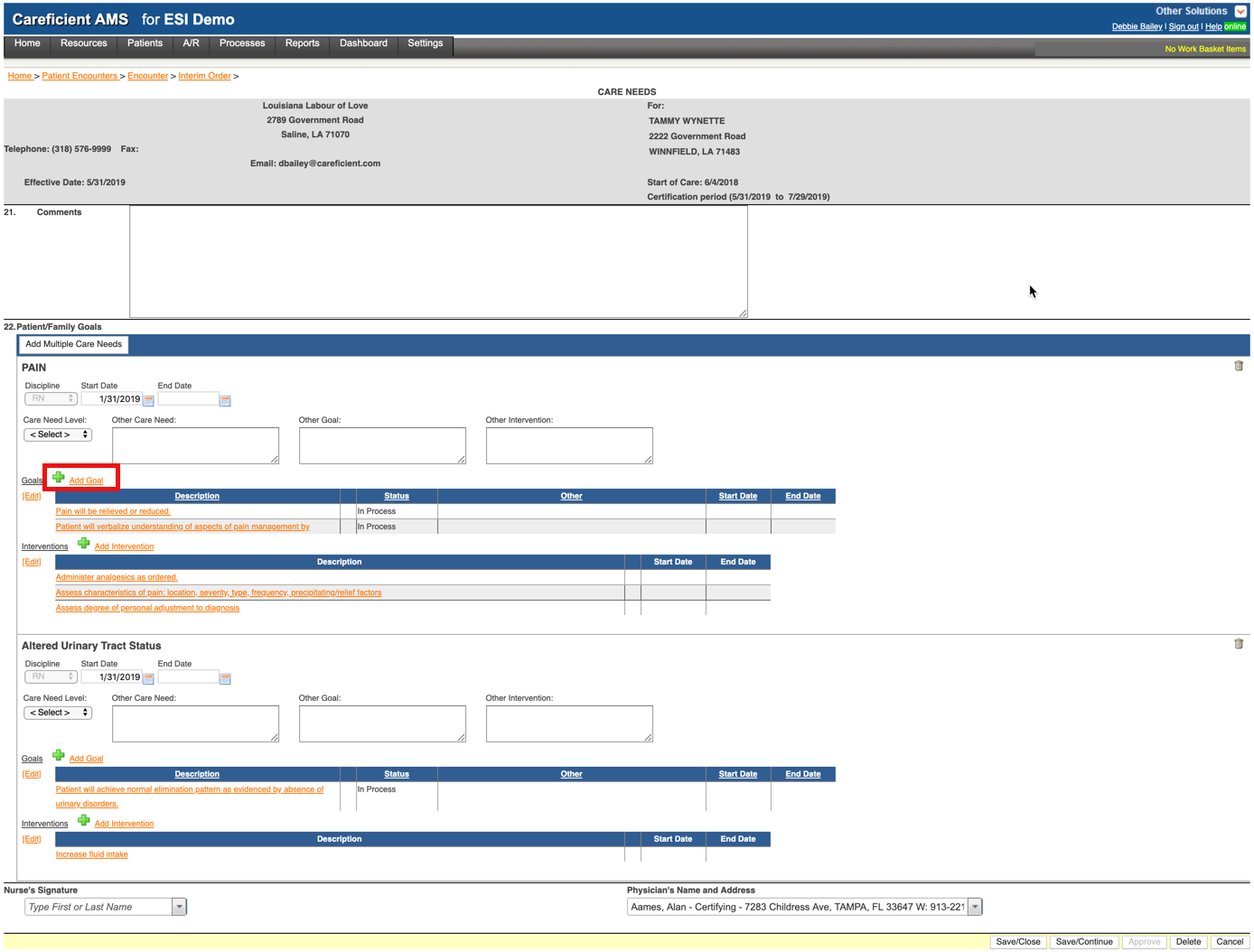
You will be able to add any new goals from here. When you have finished adding your new goals, click "Save".
NOTE: Make sure you put the start date for your new goal or the system will assume the beginning of the cert/recert date. You can edit goals here just like you would on the goals for the Start of Care.
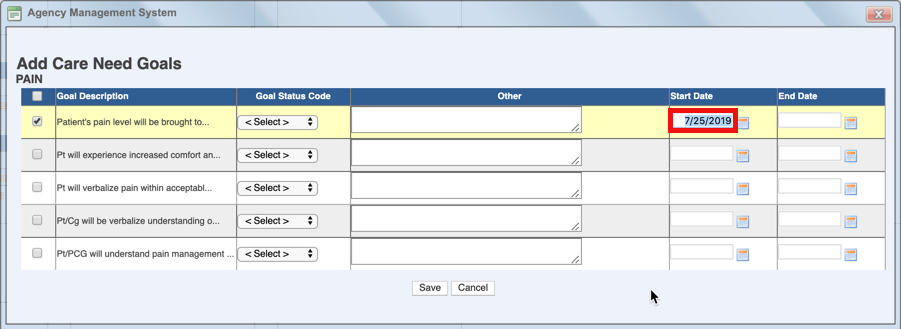
To add new interventions, click on the "Add Intervention" link.
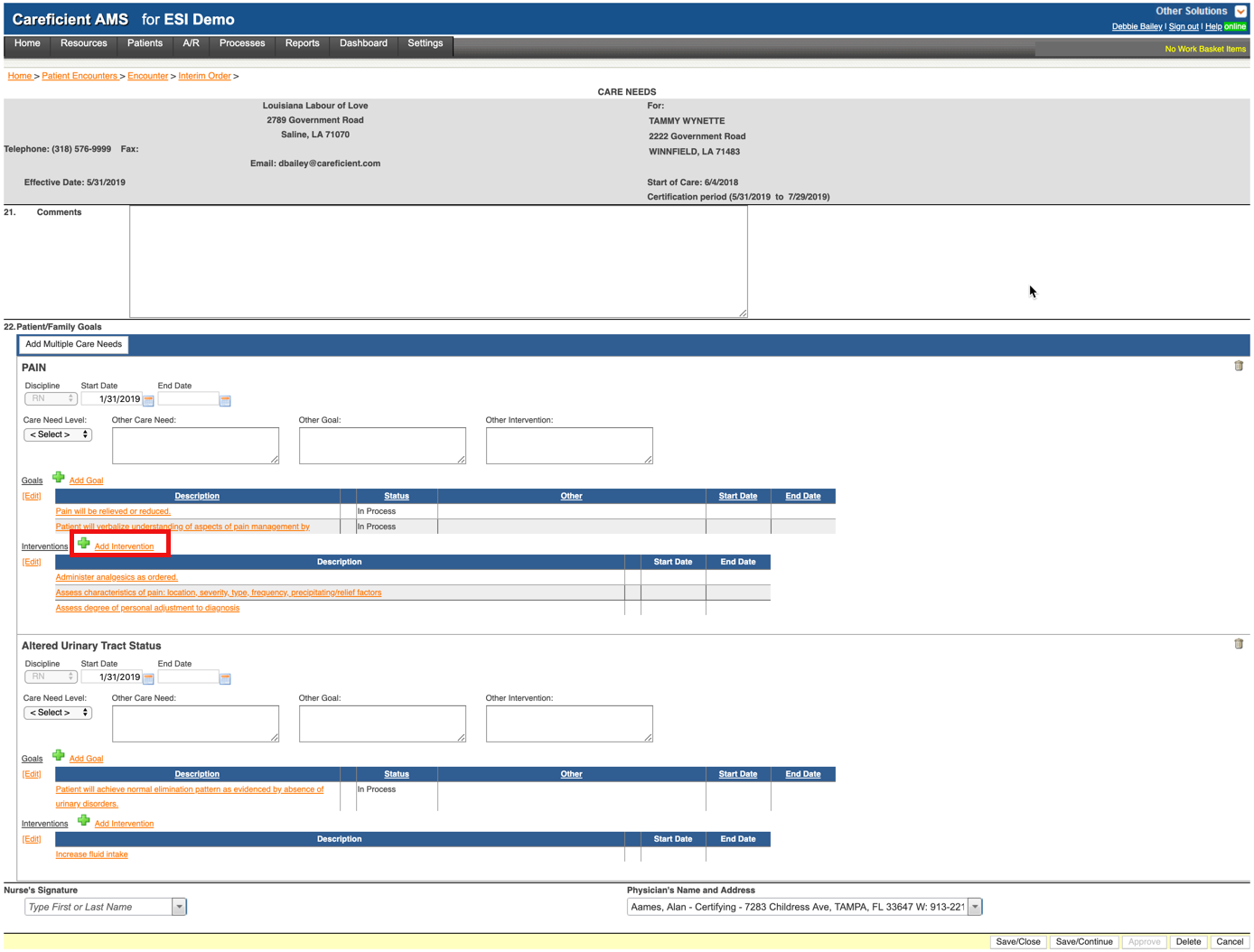
You will be able to add any new interventions from here. When you have finished adding your new interventions, click "Save".
NOTE: Make sure you put the start date for your new intervention or the system will assume the beginning of the cert/recert date.
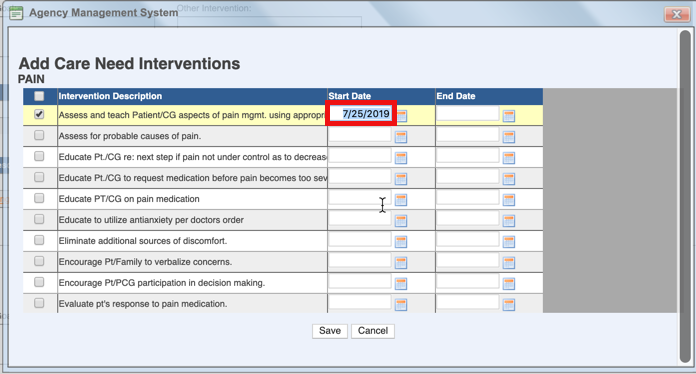
END GOALS
To end goals, click on the "edit" link below "Goals".
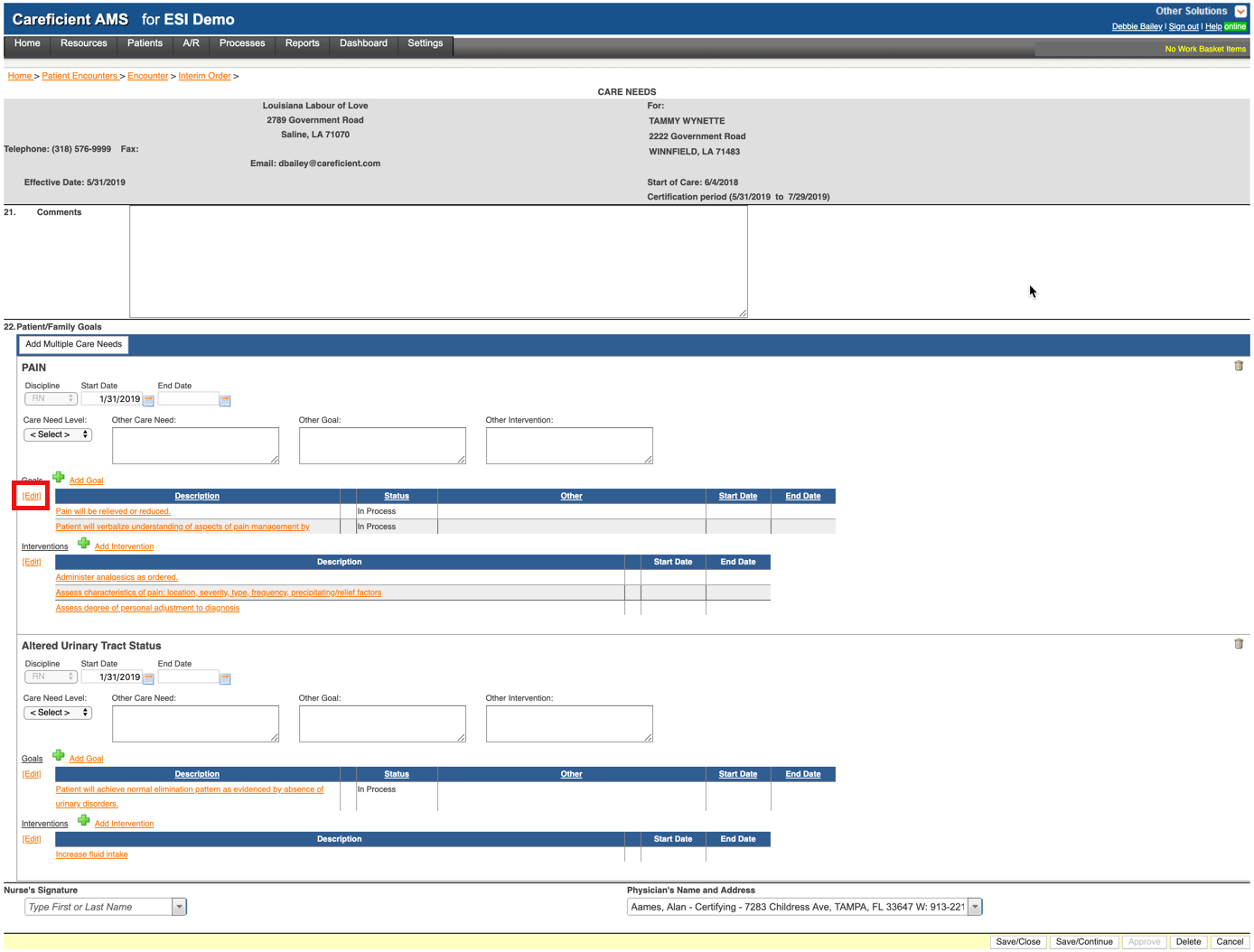
To end a goal simply add an end date for when it needs to be ended. Do not uncheck the goal to end it. Click "Save" when you are finished.
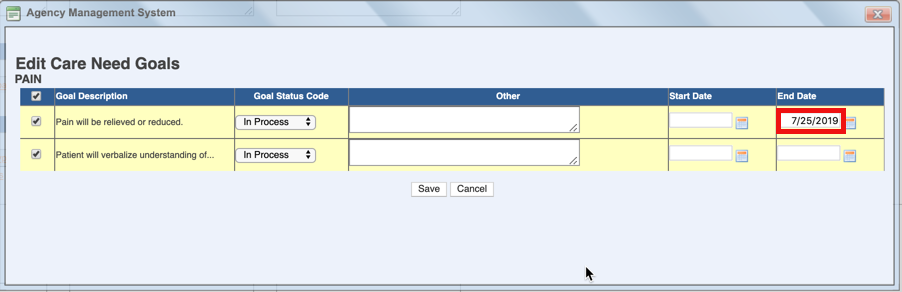
You can see the alternate description under "Goal Description" if you initially made changes to the goal description, the alternate description displays in the “Goals Description” column.
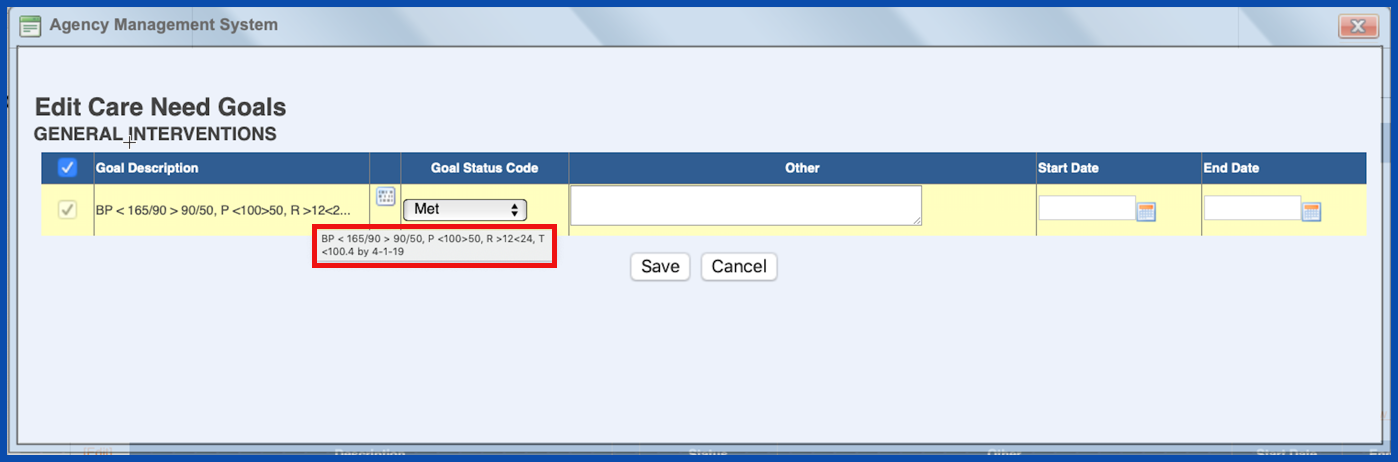
To see the original description, hover over the icon to the right of the Goal Description column.
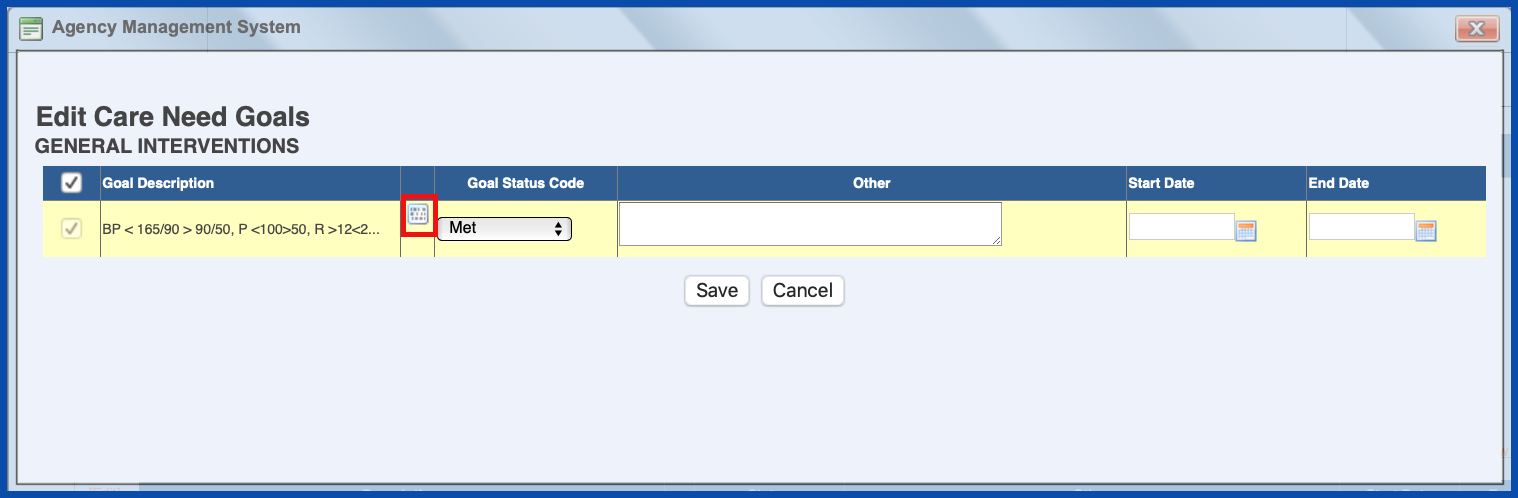
END INTERVENTIONS
To end interventions, click on the "edit" link below "Interventions".
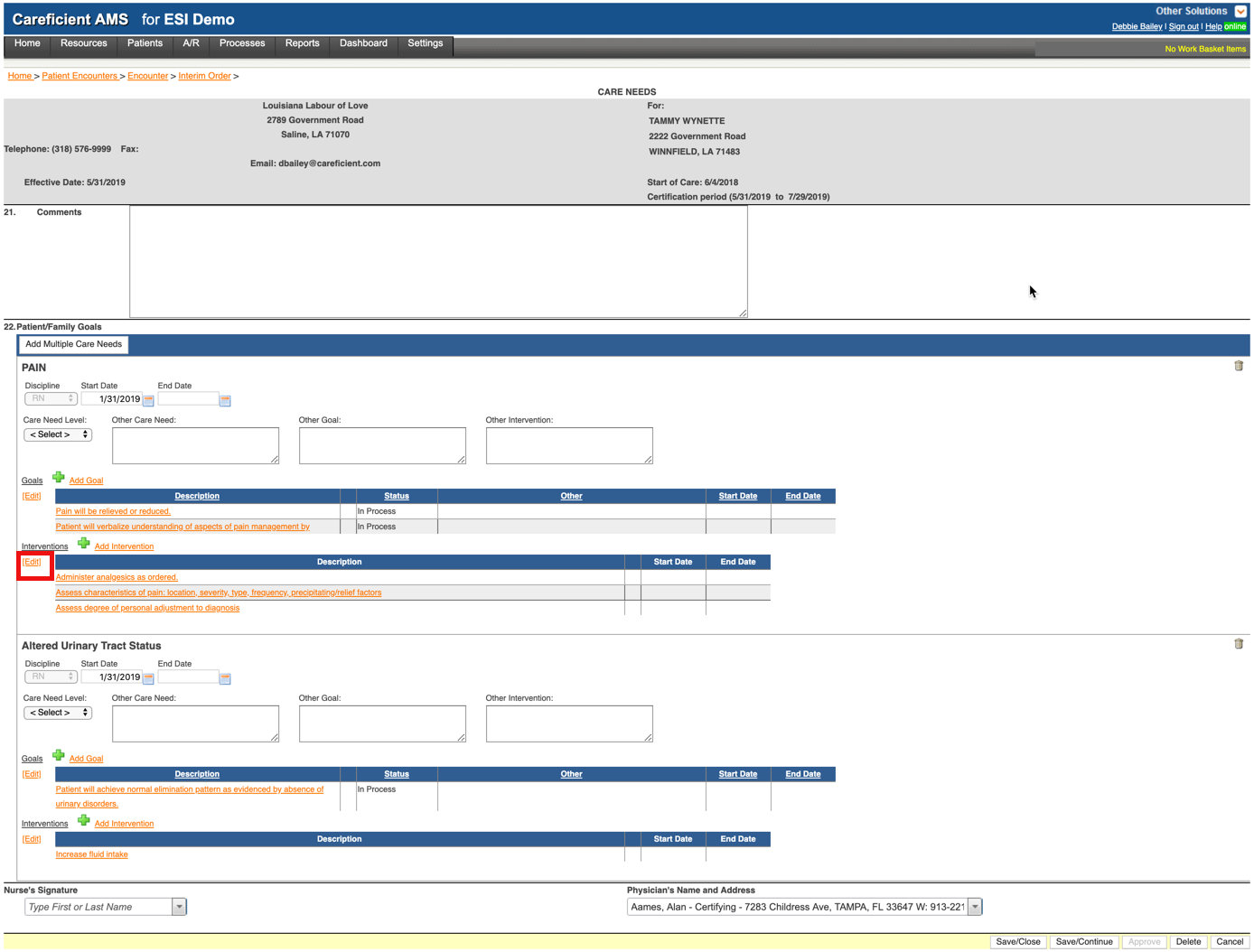
To end an intervention simply add an end date for when it needs to be ended. Do not uncheck the intervention to end it. Click "Save" when you are finished.
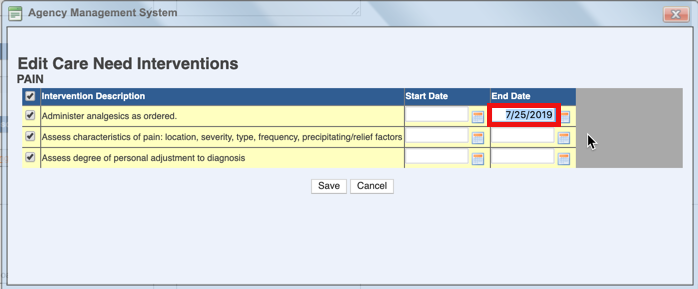
You can see the alternate description under "Goal Description" if you initially made changes to the goal description, the alternate description displays in the “Goals Description” column.
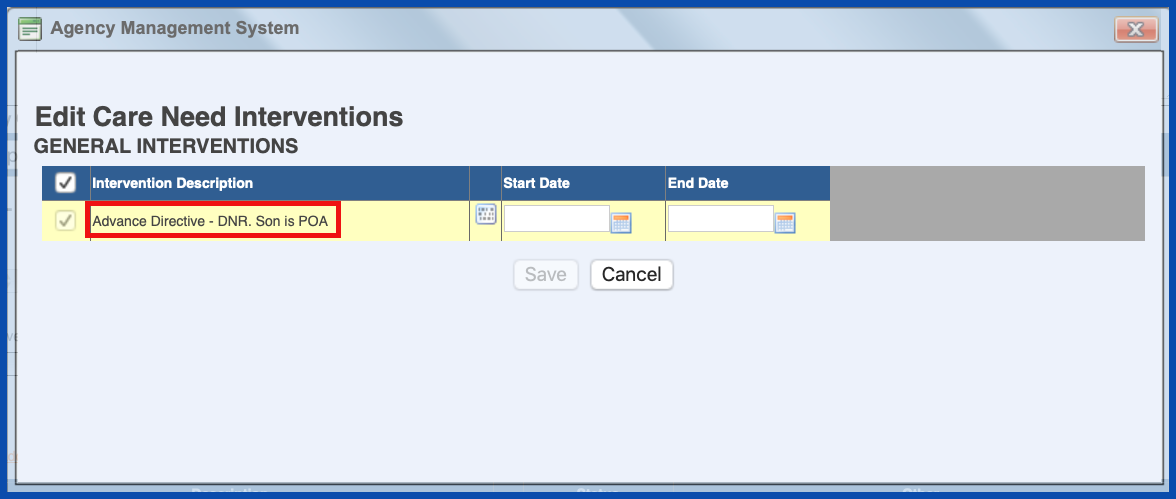
To see the original description, hover over the icon to the right of the Goal Description column.
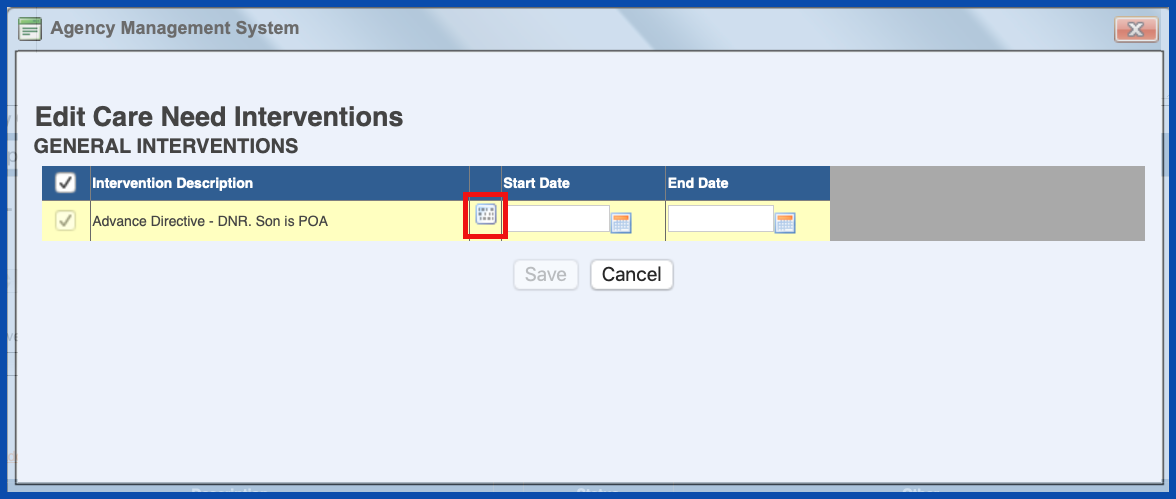
END CARE NEED
To end a whole Care Need, you will need to put an end date on the Care Need itself as below. This will not at this time end the interventions and goals. We do have an enhancement coming for this but at this time, you will still need to end all the goals and interventions separately as well.
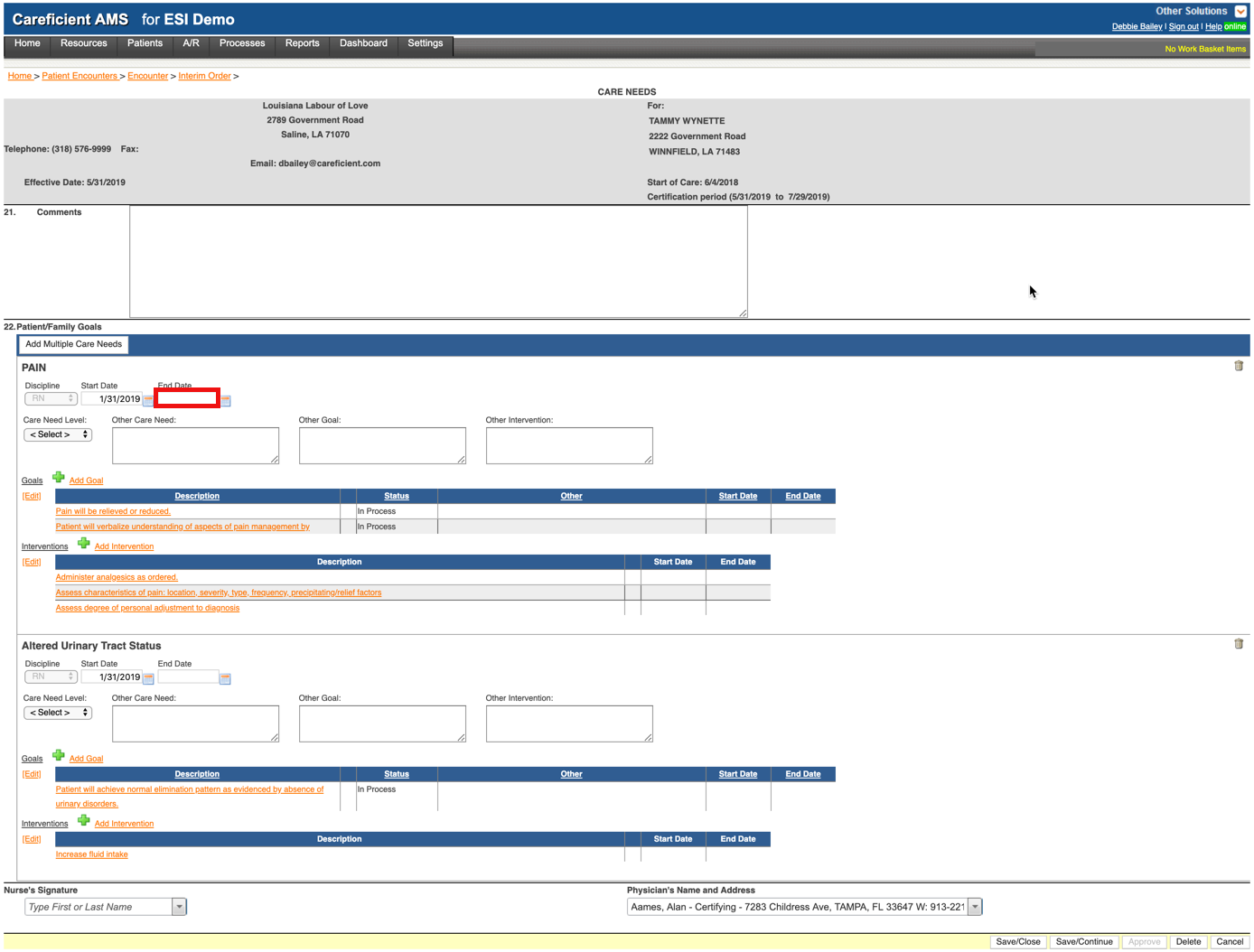
As you can see here, the changes you made to this new Care Need ORDER, were updated.
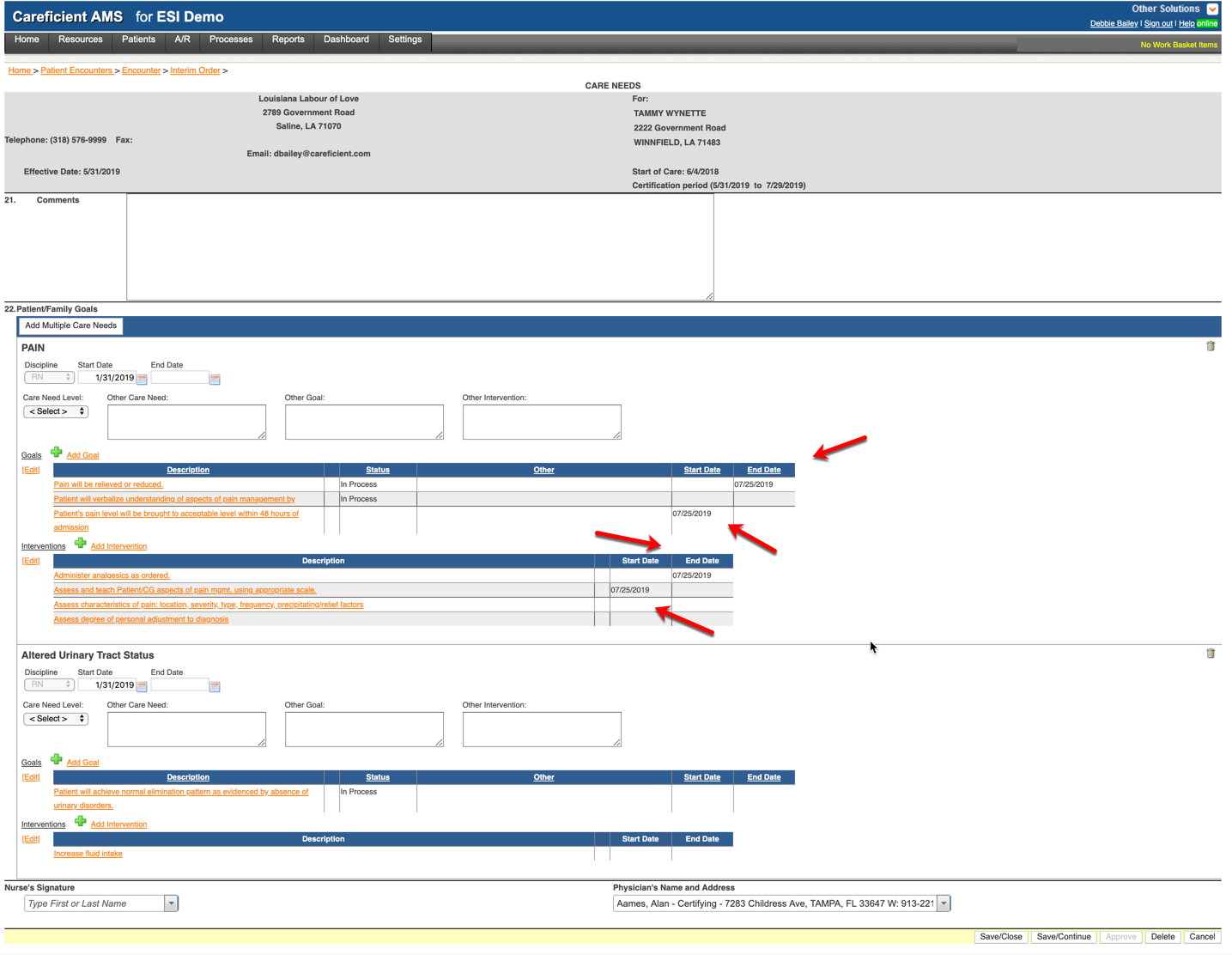
If you will notice below, the icon to the right of the intervention indicates that the intervention/goal was edited. Once an intervention/goal has been edited and/or documented on, you can no longer makes changes to it.