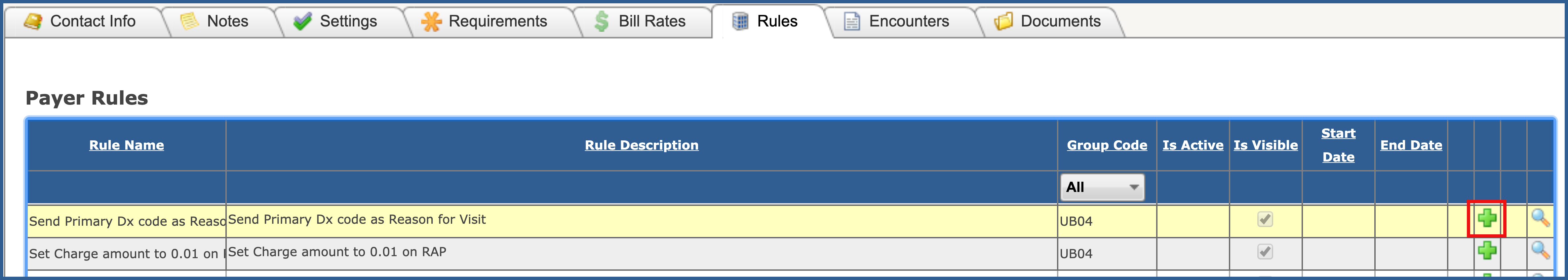SEND PRIMARY DX CODE AS REASON FOR VISIT
You have a new Organization payer rule that, when activated, will include the reason for the patient’s visit (patient’s primary diagnosis populates a specific field for EDI payers).
_______
You can activate this rule by going to Resources > Organization Payers > Find/Select Organization Payer > Rules Tab > Add payer rule "Send Primary Dx Code As Reason For Visit" > Save.