
MEDICATIONS - APPROVED BY - REQUIRED
You have the option to make the “Approved by” field a mandatory field. This field displays when you are adding new medications as well as when you are editing existing medications.
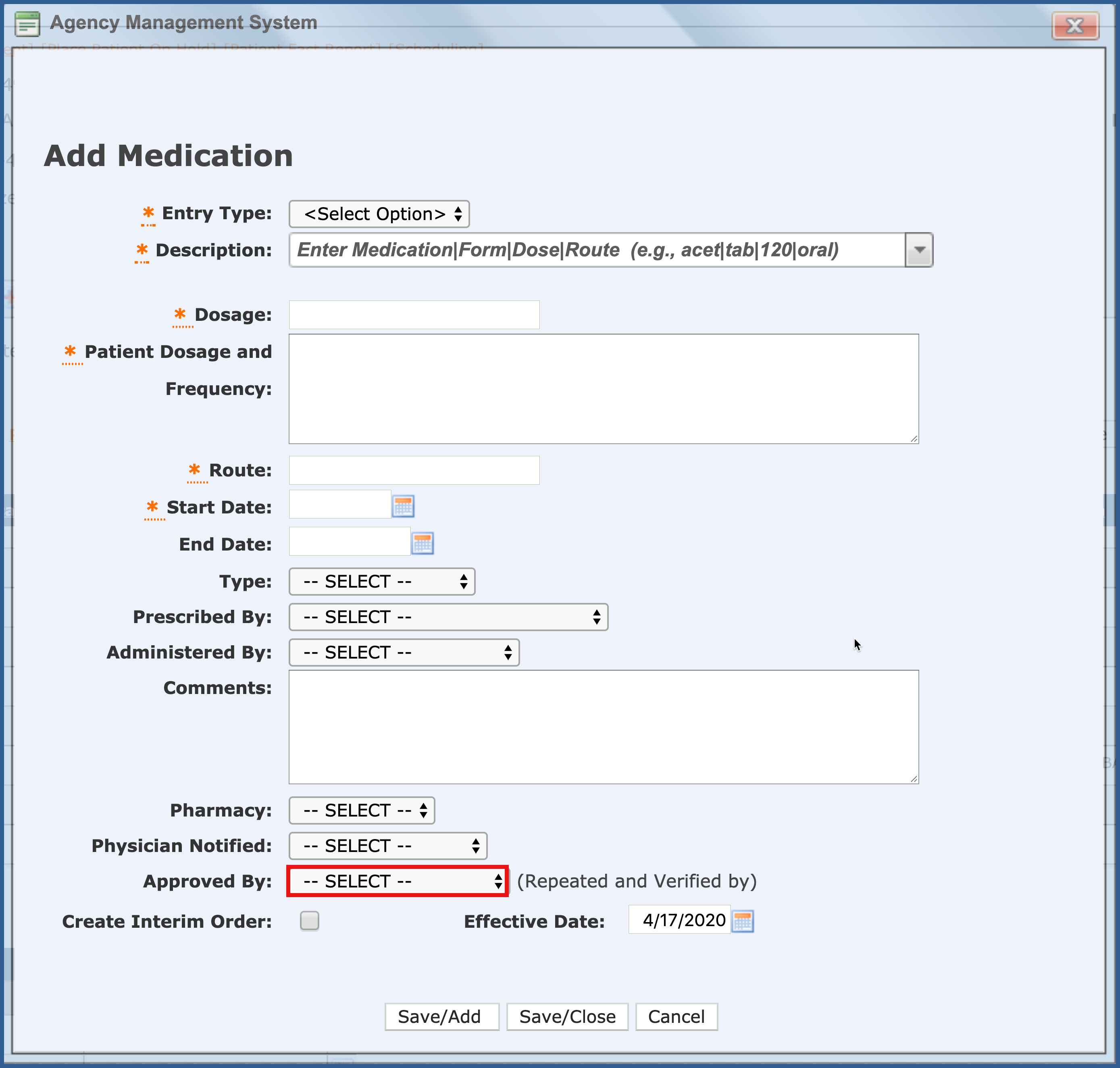
To make this a requirement, you need to activate this rule by going to Settings > Org/Region/Agency > Select Agency (3rd tier) > Rules Tab > Add Agency Rule "Medication - Approved by - Required" > Enter Date > Save.
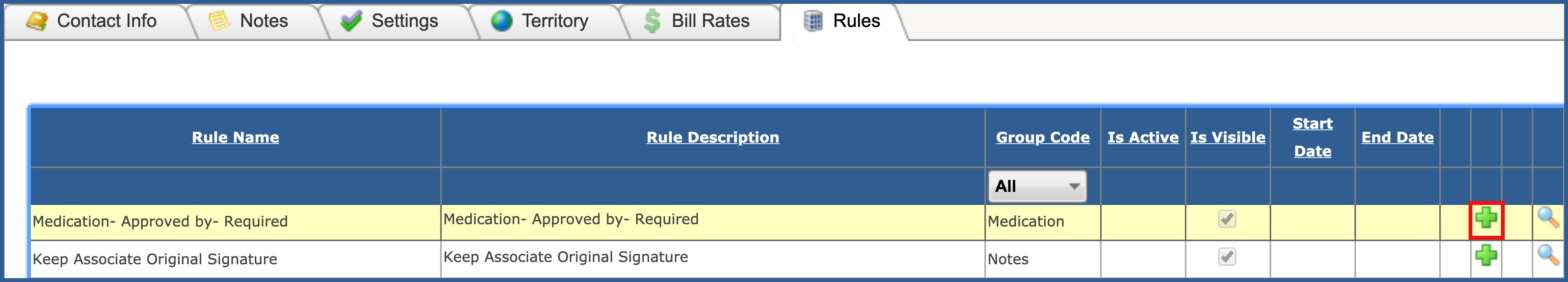
Click here to learn more about Adding / Editing Medications