
SET TRANSMISSION DATE
OASIS information is used for outcome reporting and for billing services to a payment source. Occasionally, you need to enter an OASIS Assessment for a Medicare/Medicaid payer but you do not want the record transmitted. An example of this would be if you previously created and transmitted an OASIS Assessment record to the QIES ASAP (Quality Improvement and Evaluation System, Assessment Submission and Processing) for Medicare using another system and want to bill for services using Careficient, you need to complete and lock an OASIS record for billing purposes but you do not want to transmit the record again. You can now enter the date you previously transmitted the OASIS from a different system.
_______
Go to Patients > Patient Encounters > Choose patient > Select the Orders Tab > Go to Oasis Section > Click on Drop Down to right of Oasis > Choose "Set Transmission Date" > Enter Date you previously transmitted the Oasis and Select "Save".

_______
The OASIS section displays showing the Transmission Date in the "Transmitted" Column.
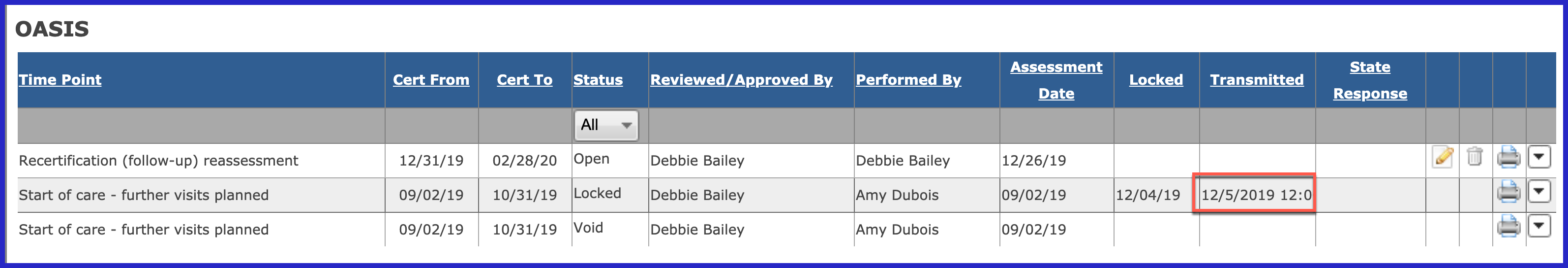
If you entered this date by mistake, hover over the “View actions” dropdown arrow for that OASIS document and select the Clear Transmission Date link from the pop-up list.
NOTE: You will need to contact our Careficient support team to activate this new feature for your agency