
SALES TAX
You have a Sales Tax table that will let you set up sales tax information for the type of sales tax you need to collect for the state, what department (if any) and the tax rate to be used to calculate the tax based on service/rate provided. You can update this table as follows: Settings > Lookup Tables > General Support Tables > Sales Tax
NOTE: For Careficient Agency Administrators, click here to learn more about the privileges for View Sales Tax.
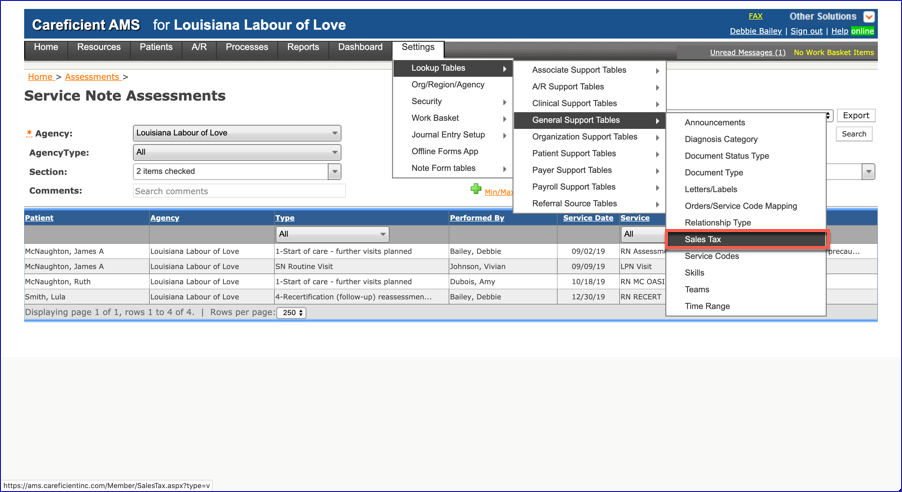
Select the Add Sales Tax link
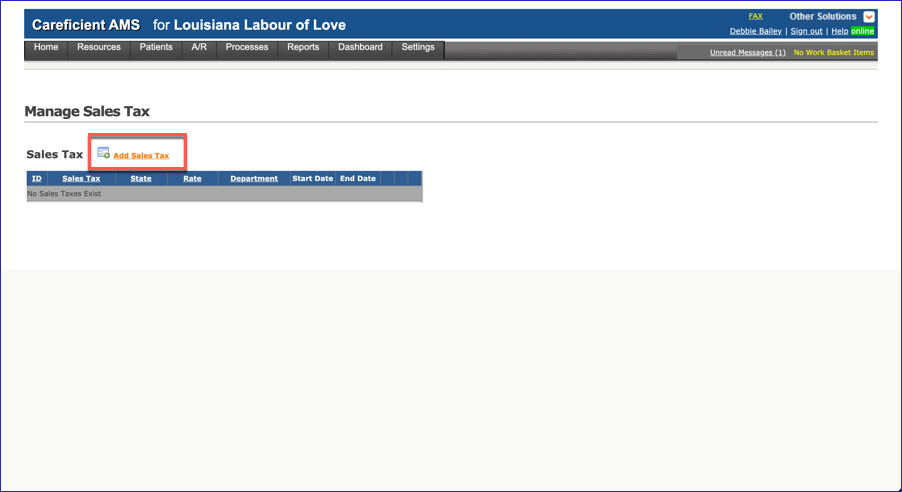
Enter a description of the sales tax, select a state from the dropdown list, enter a tax rate (i.e., 5.25, 5.55, 5.35555, etc.), enter a Department identifier (name of department for your state, goods & services tax, etc.), enter a date you want to start using the tax rate calculation for billing and select the "Save" button
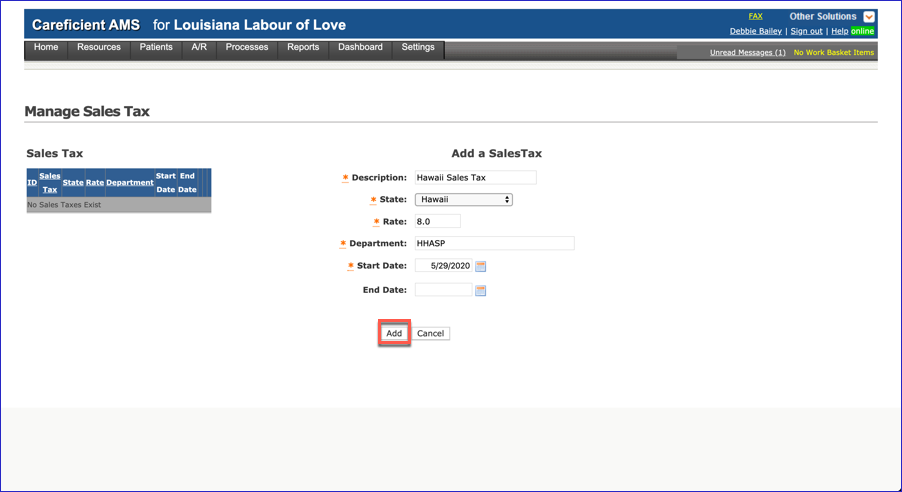
To edit Sales Tax click on the Edit Icon
NOTE: For Careficient Agency Administrators, click here to learn more about the privileges for Manage Sales Tax.
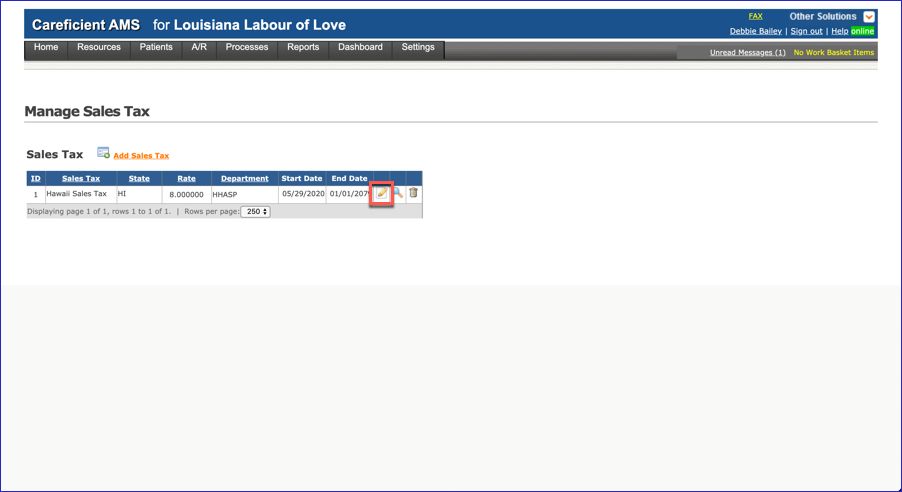
Make the necessary changes and click "Save".
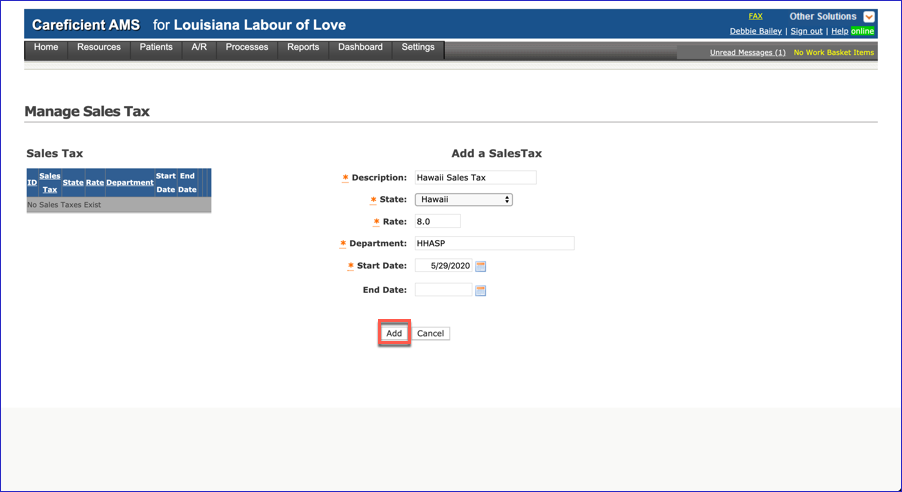
To delete Sales Tax, click on the Trash can icon.
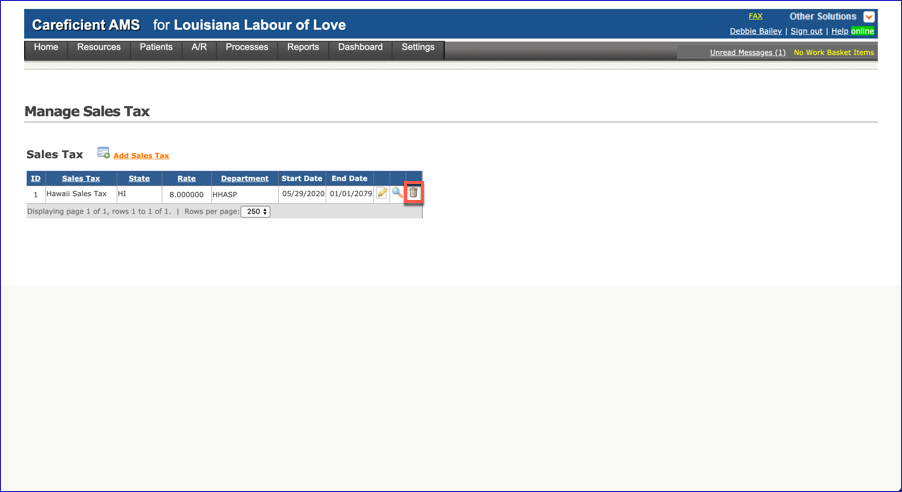
You will be asked if you are sure you want to delete. Click "OK" to confirm.
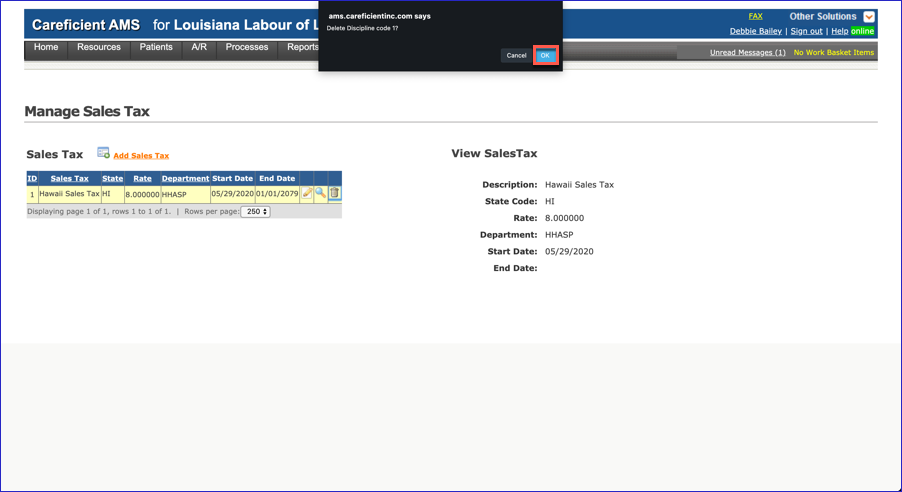
All users assigned to the role you updated will have access to the permissions based on our updates.