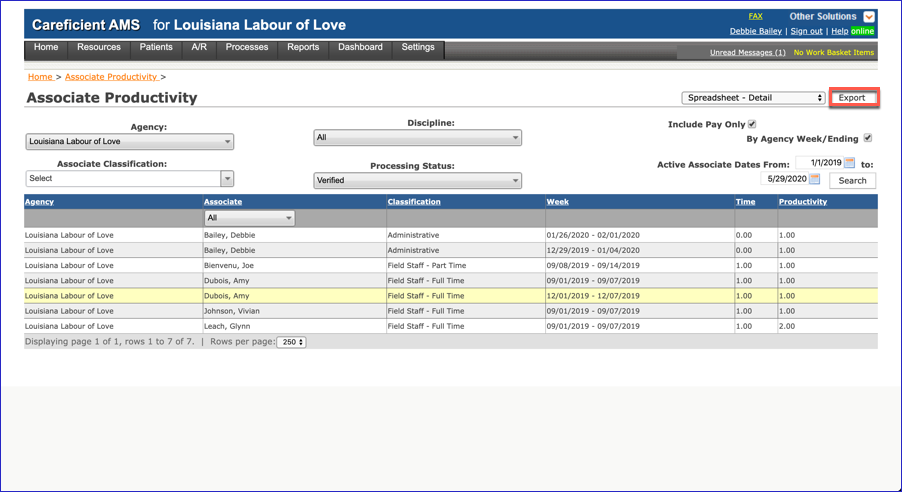ASSOCIATE PRODUCTIVITY REPORT
You have a Report available that provides you with your Associate’s productivity for a specific timeframe for scheduled services as well as services provided/verified. If you are keeping track of payroll reporting units and entering Pay Only’s for non-patient care time, (i.e., team meetings, case conference, holiday, PTO, etc.), you can include is information as part of the reporting. Basic information displays on the screen based on the filters you use. You can also create the productivity information on a report (either PDF or Spreadsheet).
Productivity information/calculations are as follows:
- A scheduled service with no time uses the weighted visit calculation you entered in your Organization pay rates file for that specific service code; if no weighted visit calculation exists, it defaults to 1 unit (see below for how to enter weighted visit information)
- A scheduled service that includes time in/time out uses the total time for that scheduled service
- Verified Services use the time in/time out information associated with the actual service
Weighted visit information is based on what the visit is worth from a productivity perspective. Examples are:
- RN Assessment Visit – on average, it may take 2 hours to complete this type of assessment visit; your entry would 2
- RN Hi-Tech Assessment Visit – on average, it may take 2.5 hours to complete this type of assessment visit; your entry would be 2.50
- Chaplain Visit – on average, it may take 45 minutes for to complete this type of visit; your entry would be .75
- RN Discharge Assessment Visit – on average, it may take 1.25 hours to complete this type of visit; your entry would be 1.25
When determining Associate productivity for scheduled services that do not have time, you can use the weighted visit calculations. Click here to learn more about Weighted Visits.
This information helps determine Associate productivity for all scheduled services that have no time entered.
The create the Associate Productivity Report, use the following path: Reports > Associate Productivity
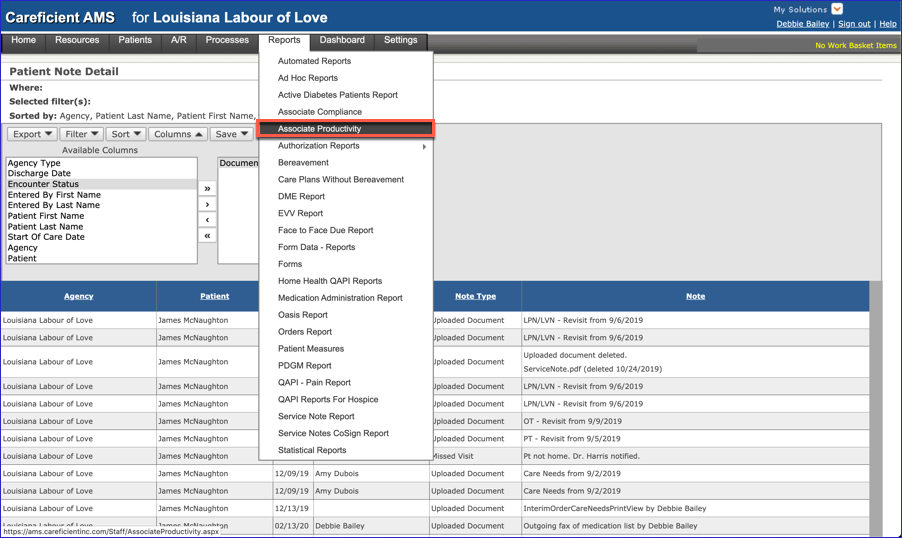
Select an Agency as necessary (defaults to All Agencies)
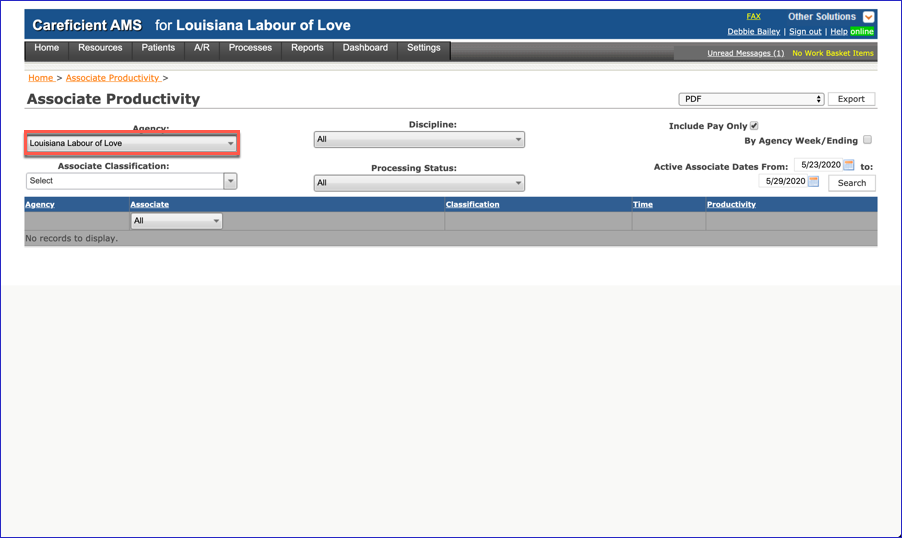
Remove the checkmark from the “Include Pay Only” checkbox if you do not want to include any pay only information (i.e., case conference, team meeting, holiday, PTO, etc.; defaults to include pay only information)
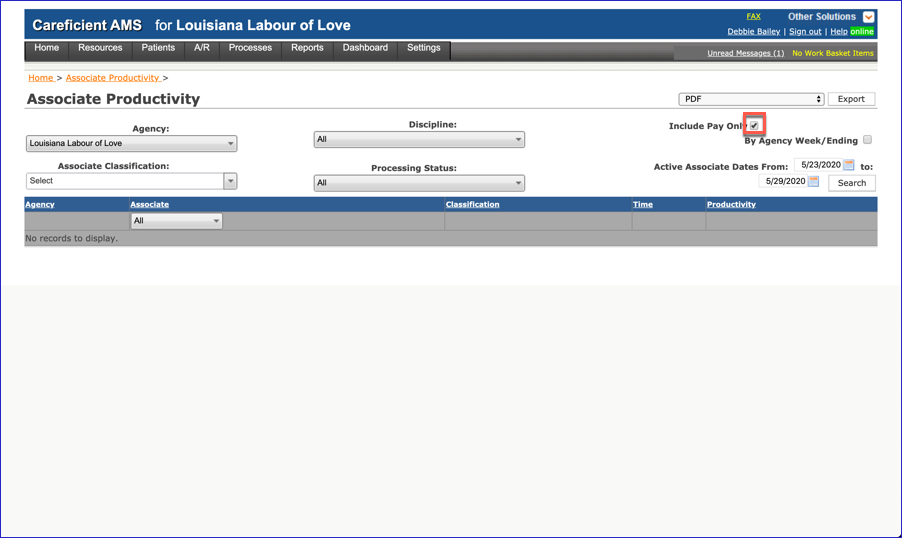
Check the box if you want to see the information by your agency’s week/ending (summarizes information by each week for the timeframe you are reporting)
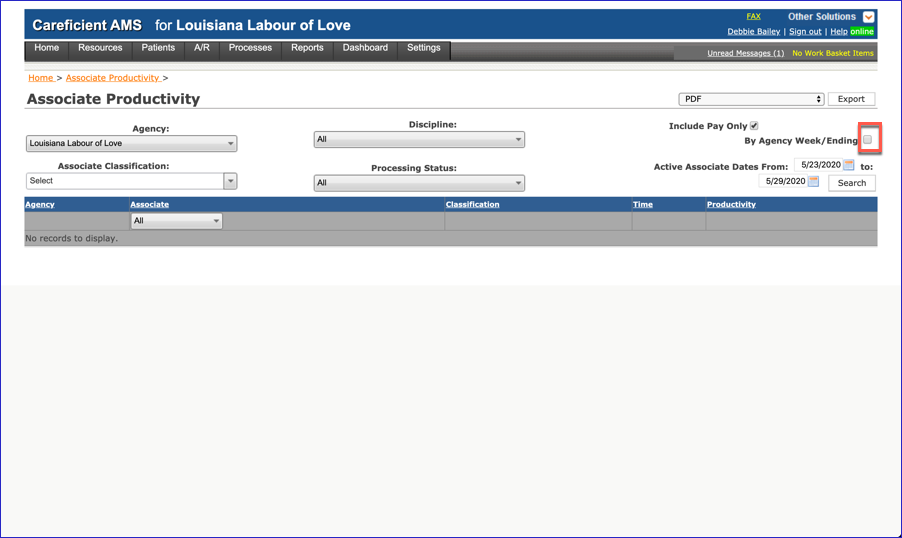
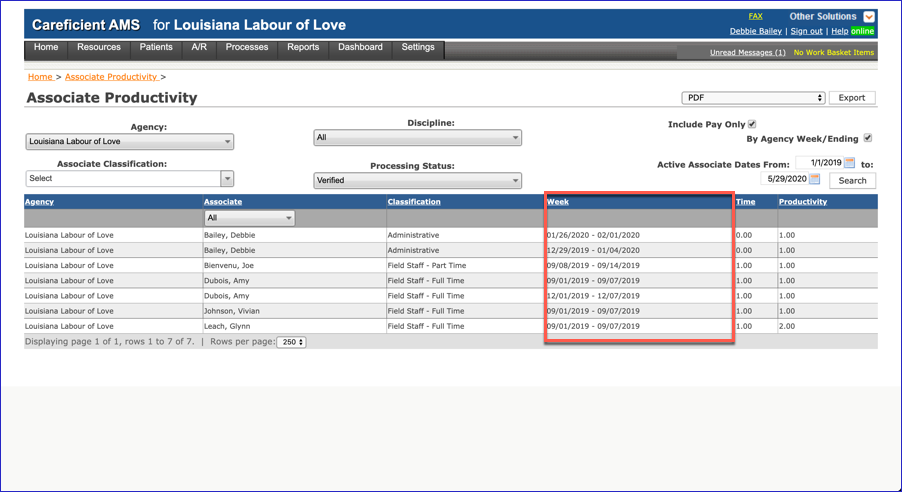
Select one/multiple classifications to further filter the information that displays on the screen/report (defaults to all Associate Classifications)
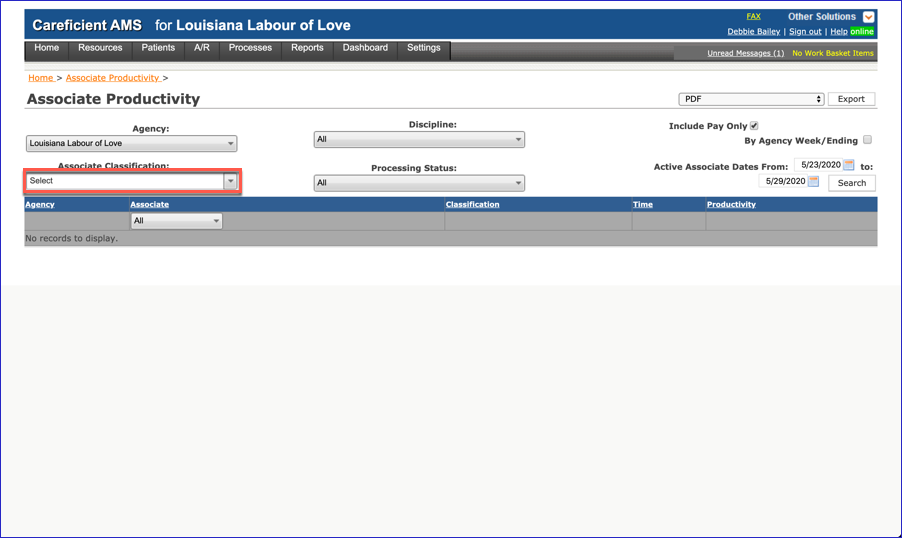
Select “All”, “Scheduled”, or “Verified” from the Processing Status dropdown list (defaults to “All”)
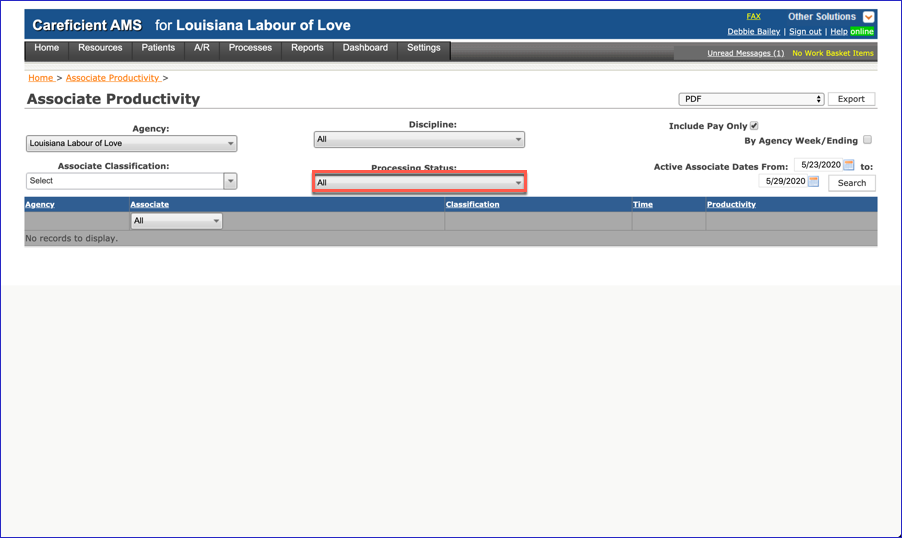
Enter a range of dates for the reporting timeframe you want to view
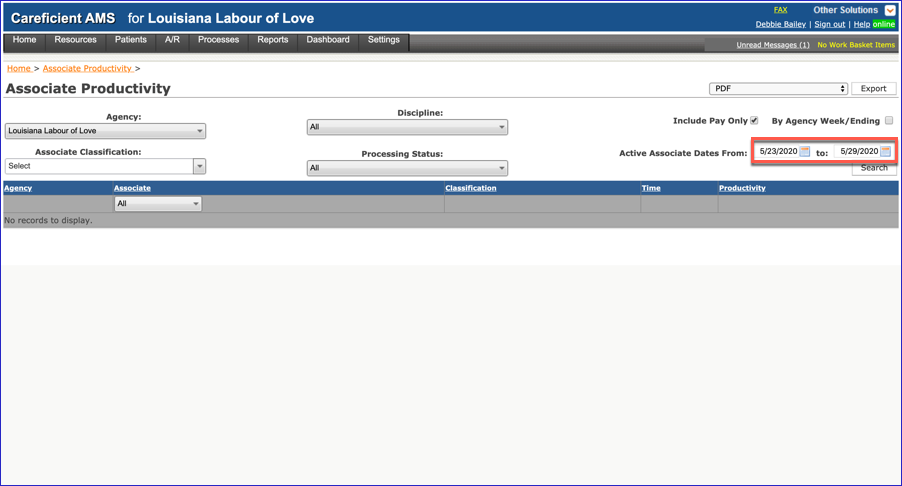
Select the "Search" button to display the information on the screen based on your filters/selection criteria
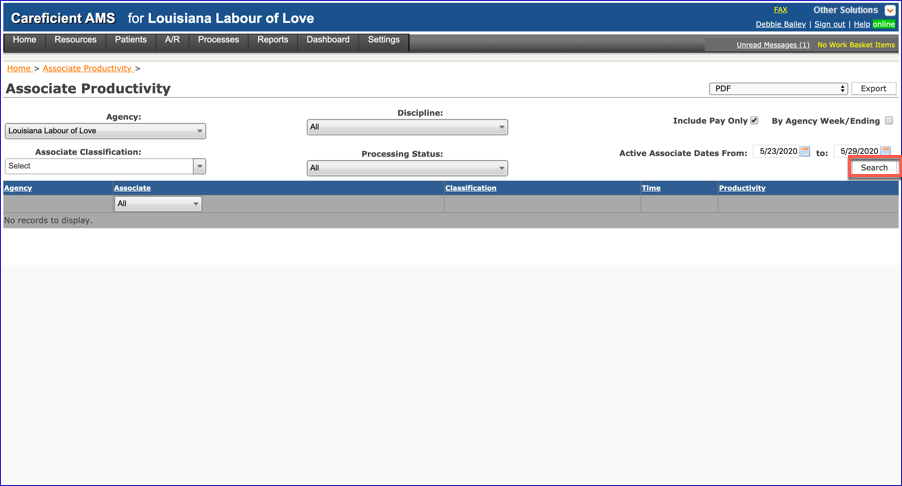
Information includes the following:
- Agency
- Associate Name
- Associate Classification (if an Associate’s classification changed at any time during the reporting timeframe, you will only see the current classification)
- Week shows your Agency’s week ending for each week that has scheduled/verified records for that Associate (this column only displays if you check the box for “By Agency Week/Ending”)
- Time shows the duration based on time in/time out for any scheduled/verified service
- Productivity shows the Associate Productivity (if scheduled/verified services have active time, duration for the actual time is used; if scheduled services do not have a time in/out, then the weighted visit calculation is used based on the type of service scheduled)
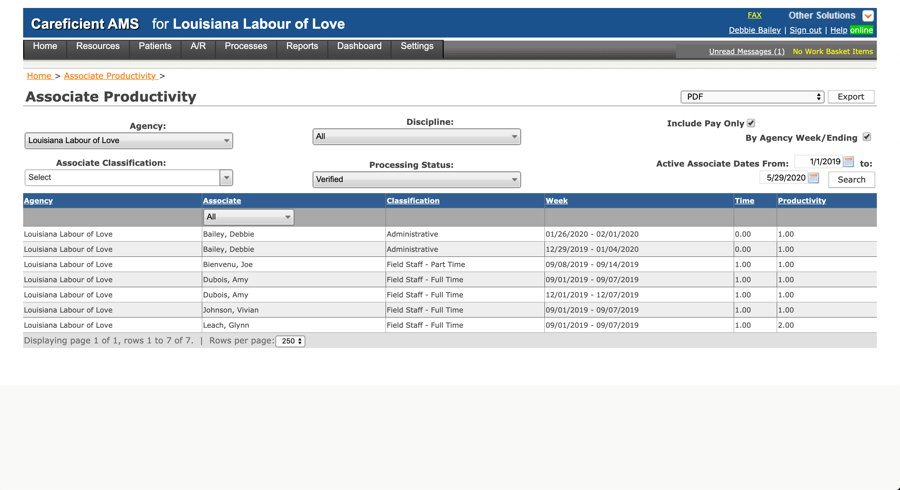
Reports
Associate Productivity PDF Report includes:
- Agency
- Associate Name
- Classification
- By Week
- Time
- Productivity
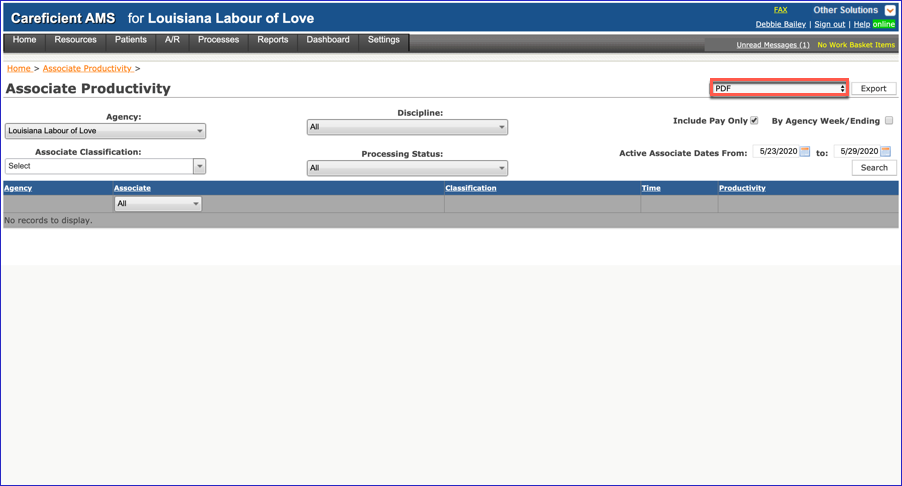
Associate Productivity PDF Detail Report includes:
- Agency
- Associate Name
- Patient Name
- Service Date
- Service
- Time In
- Time Out
- Schedule In
- Schedule Out
- Productivity
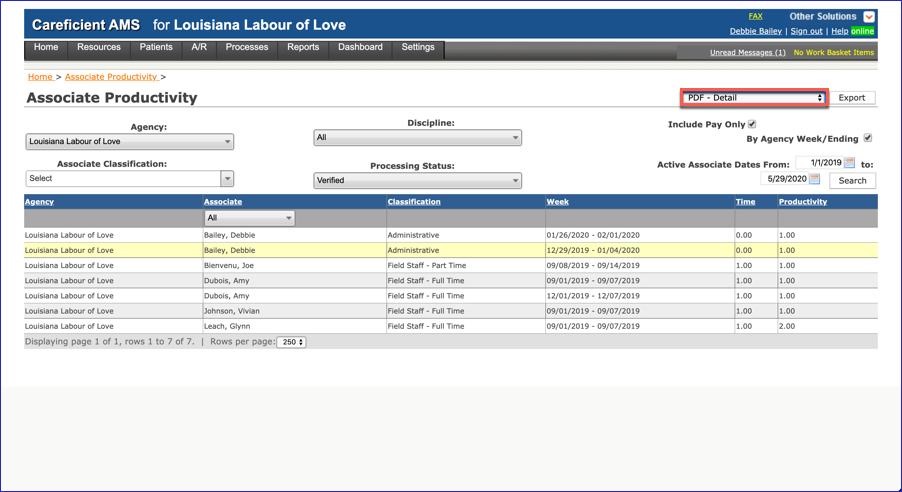
Associate Productivity Spreadsheet Report includes:
- Associate Name
- Classification
- By Week
- Time
- Productivity
- Agency
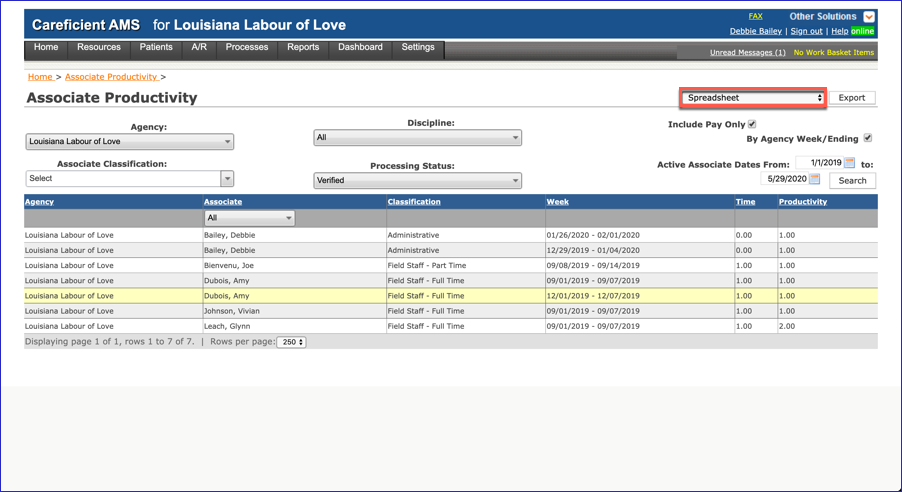
Associate Productivity Spreadsheet Detail Report includes:
- Associate Name
- Week
- Patient Name
- Service Date
- Service
- Status
- Classification
- Actual In
- Actual Out
- Scheduled In
- Scheduled Out
- Time
- Productivity
- Agency
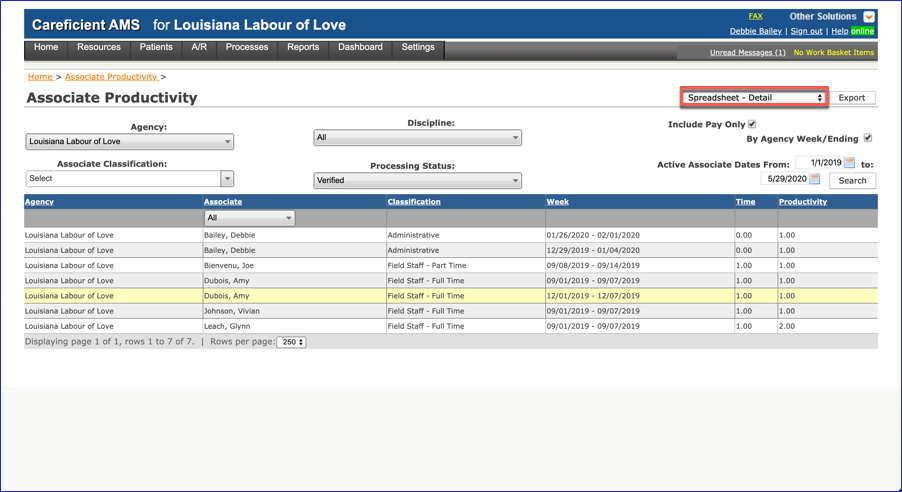
Select the "Export" button. The report displays on your screen. Use your browser/spreadsheet functions to save and/or print the report.