
ORGANIZATION PAYERS HEADER
Edit Payer | Bill Rate Tab | Contact Info Tab | Documents | Encounters Tab | Notes Tab | Payer Specific Setup | Requirements Tab | Rules Tab | Settings Tab
On the Organization Payers Header, you will find the following information. The Payer Category...
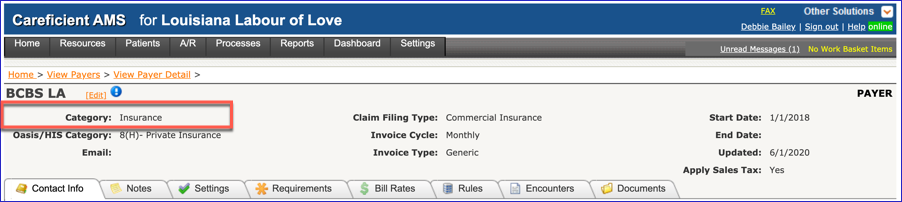
The Oasis / His Category...
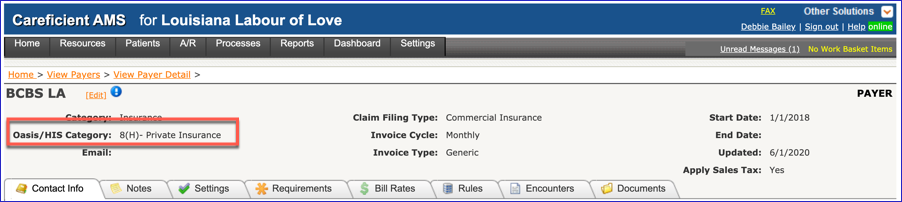
The email...
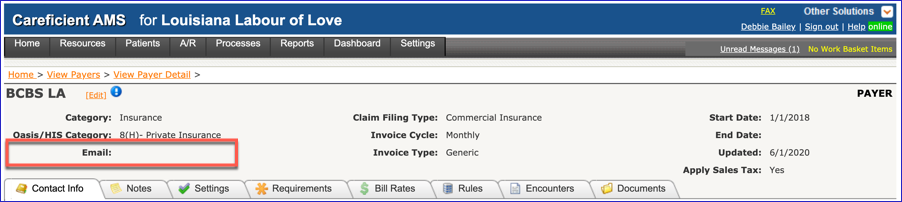
The Claim Filing Type...
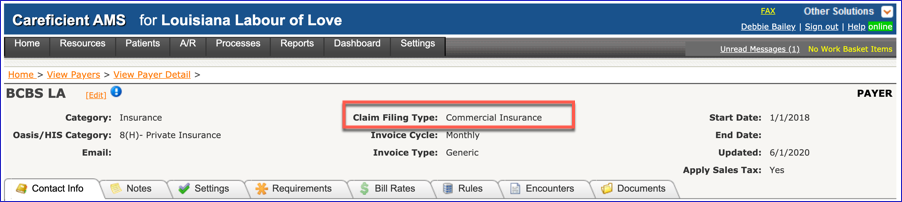
The Invoice Cycle...
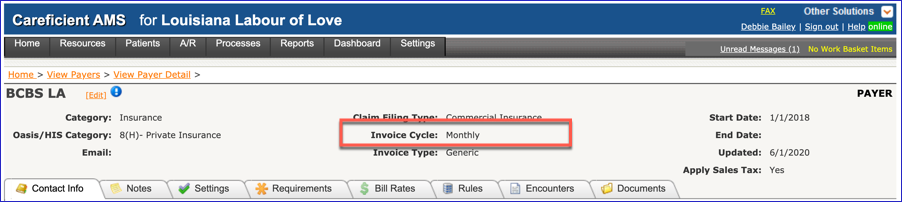
The Invoice Type...
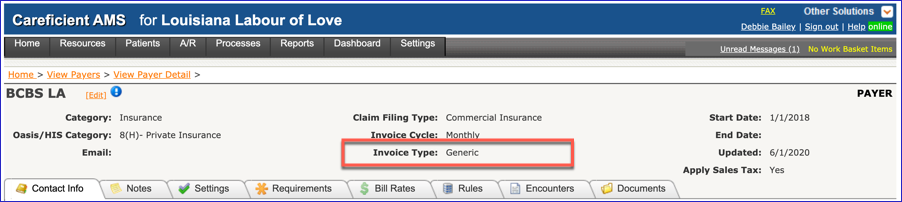
Start Date...
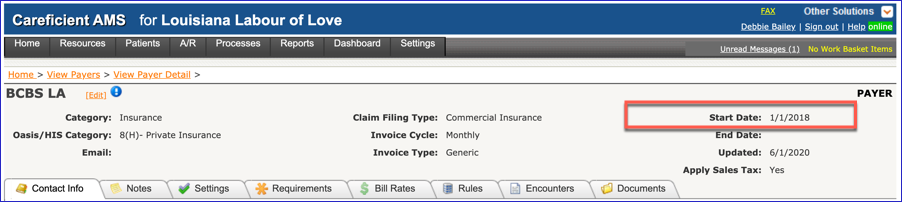
End Date...
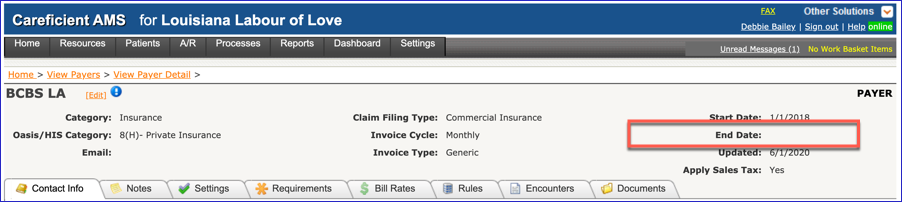
Updated...
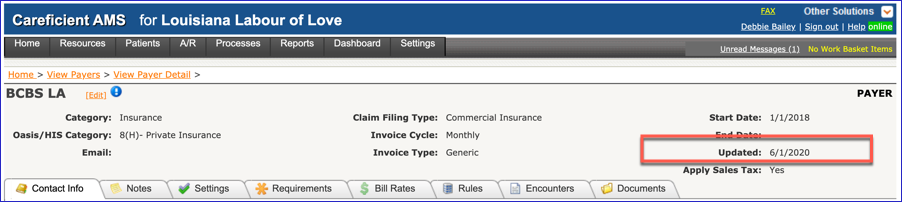
and Apply Sales Tax. The apply sales tax link will not appear unless you have chosen the general invoice type.
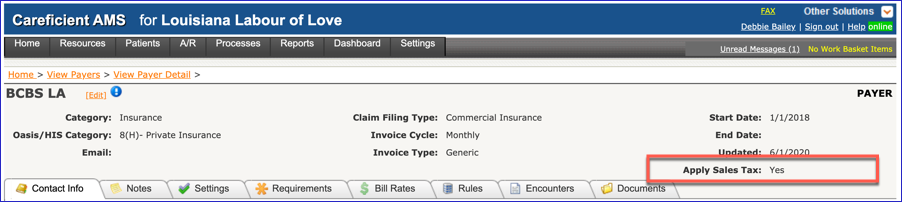
EDIT PAYER
To edit Organization Payer settings, click on the Edit link.
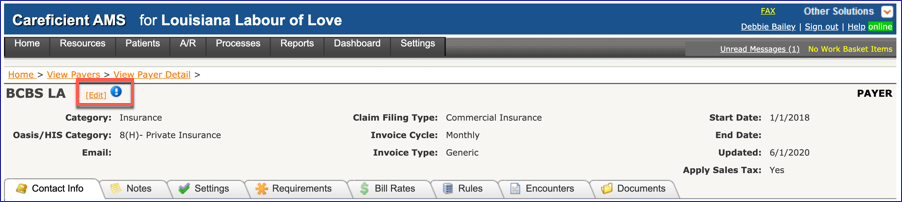
Make the necessary changes and click "Save".
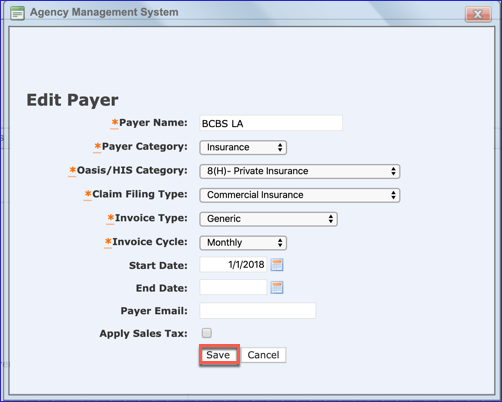
You also have the Organization Payer Tabs.
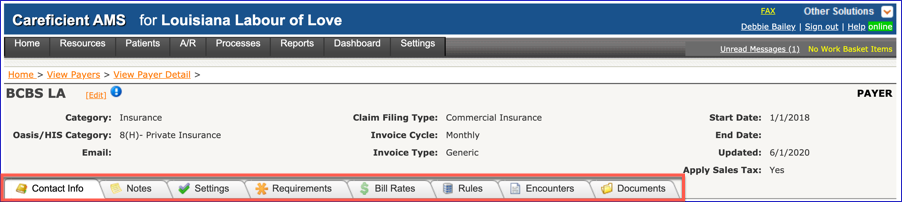
To learn more about these Tabs, click on one of the following links: