
ASSOCIATE PRODUCTIVITY
Associates can view their weekly productivity from the Home menu. Information displays based on the following calendar “views”:
Month view - Displays weekly productivity based on your agency’s weekending date for the entire month
Example:
- May Calendar shows dates 04/25/2020 – 05/01/2020 through 06/05/2020
- Your agency’s week is Sunday – Saturday
- Productivity shows 04/19/2020 – 06/06/2020
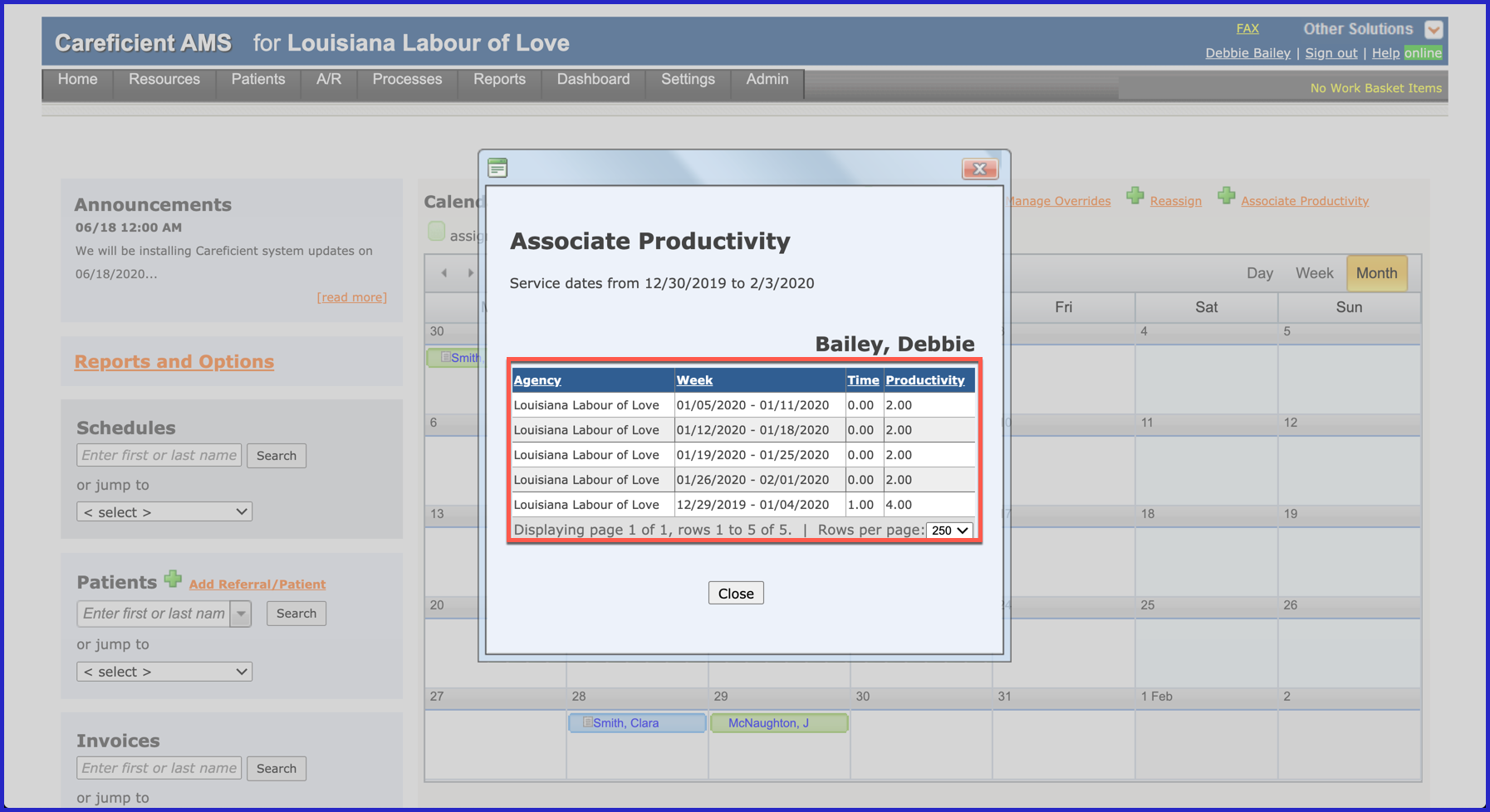
Week view Displays weekly productivity based on your agency’s weekending date for the week that displays
Example:
- Calendar shows dates 04/25/2020 – 05/01/2020
- Your agency’s week is Sunday – Saturday
- Productivity shows 04/19/2020 – 05/02/2020
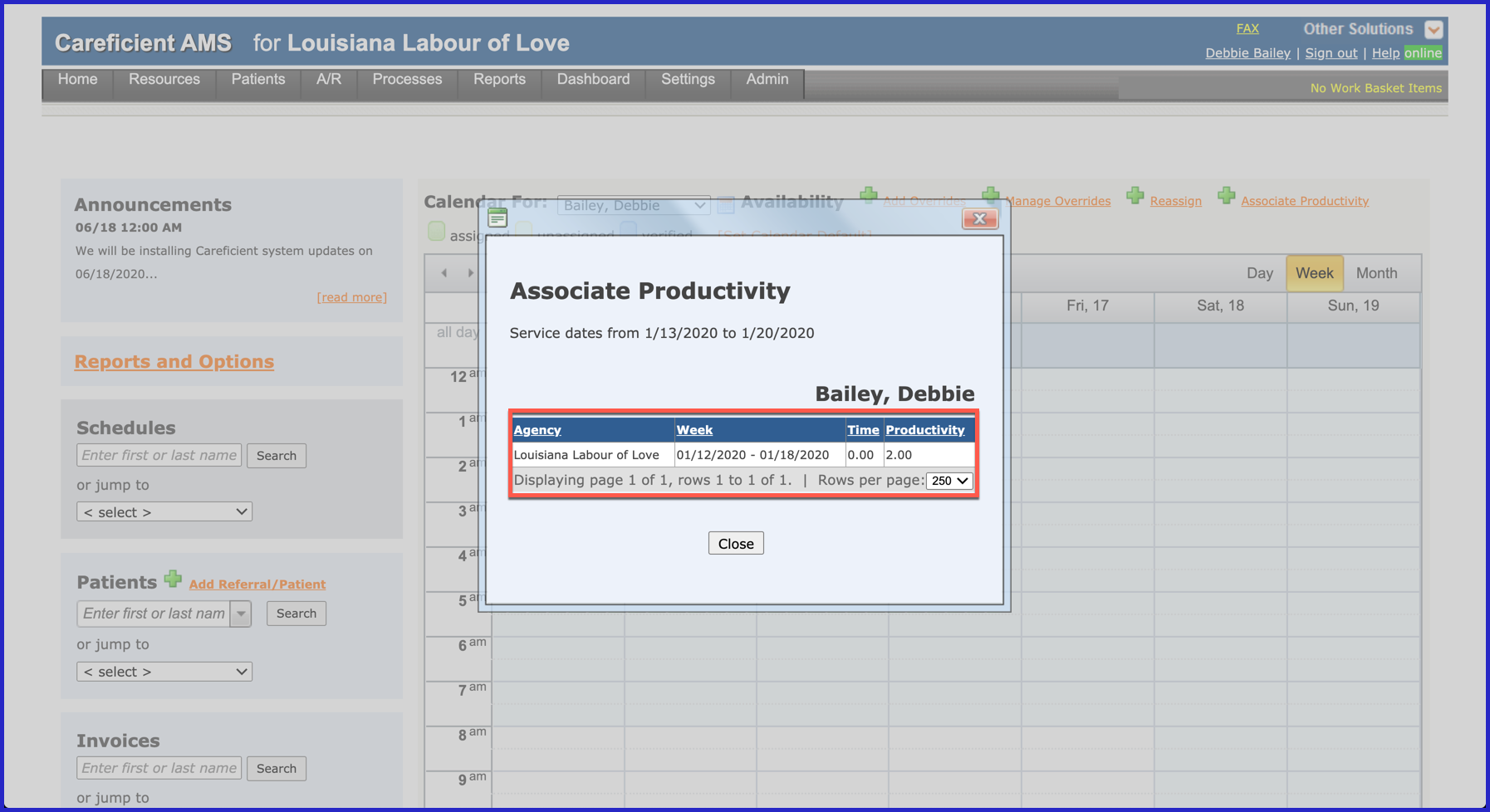
Day view Displays weekly productivity based on your agency’s weekending date that the date falls within
Example:
- Date displays is 04/29/2020
- Your agency’s week is Sunday – Saturday
- Productivity shows 04/26/2020 – 05/02/2020
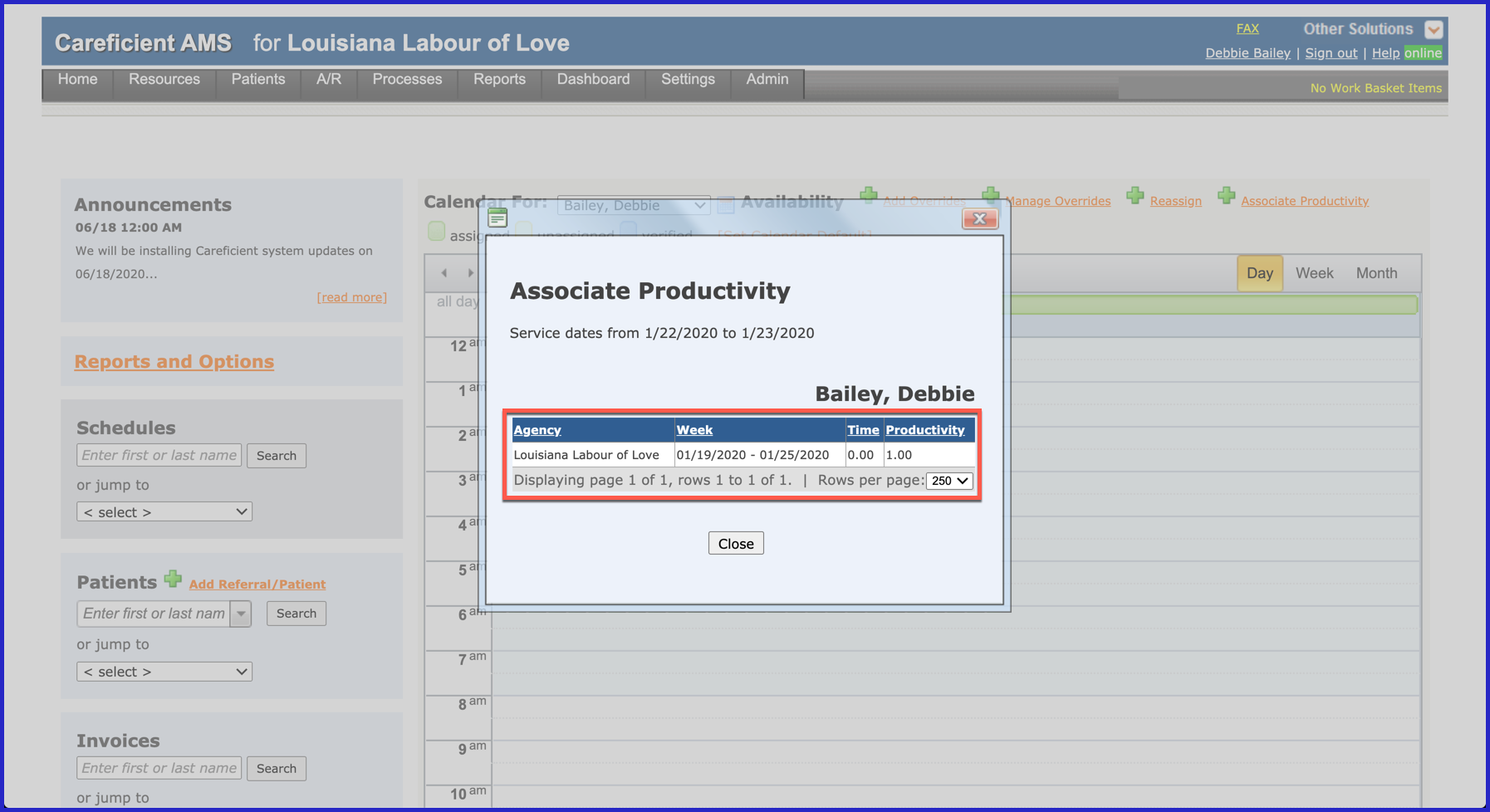
To access the Associate productivity information from the Home menu, select the Associate Productivity link that appears above the Associate scheduling calendar.
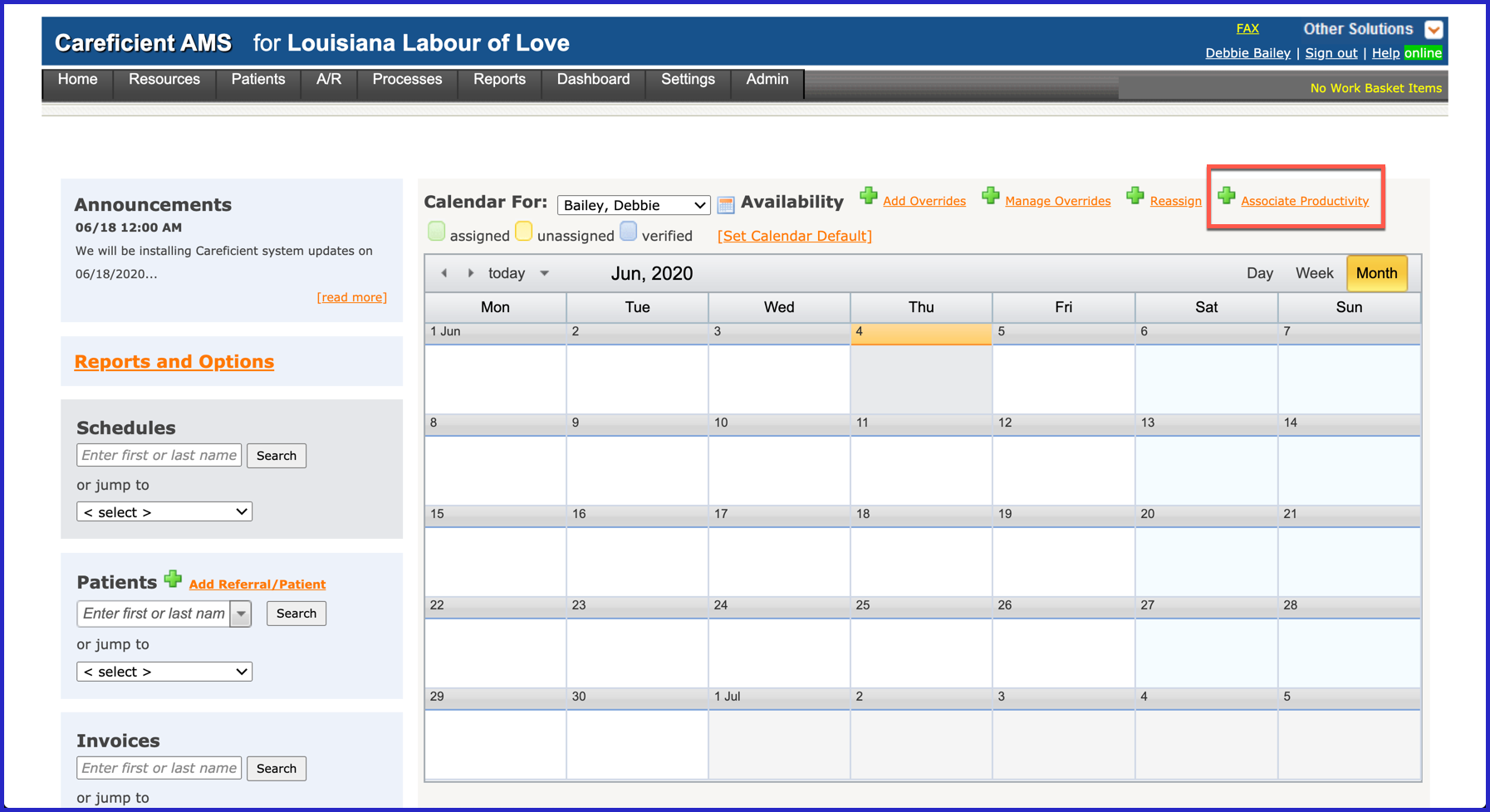
Based on your calendar view, you will see weekly productivity information for the timeframe that covers your current view (either, Monthly, Weekly or Daily).